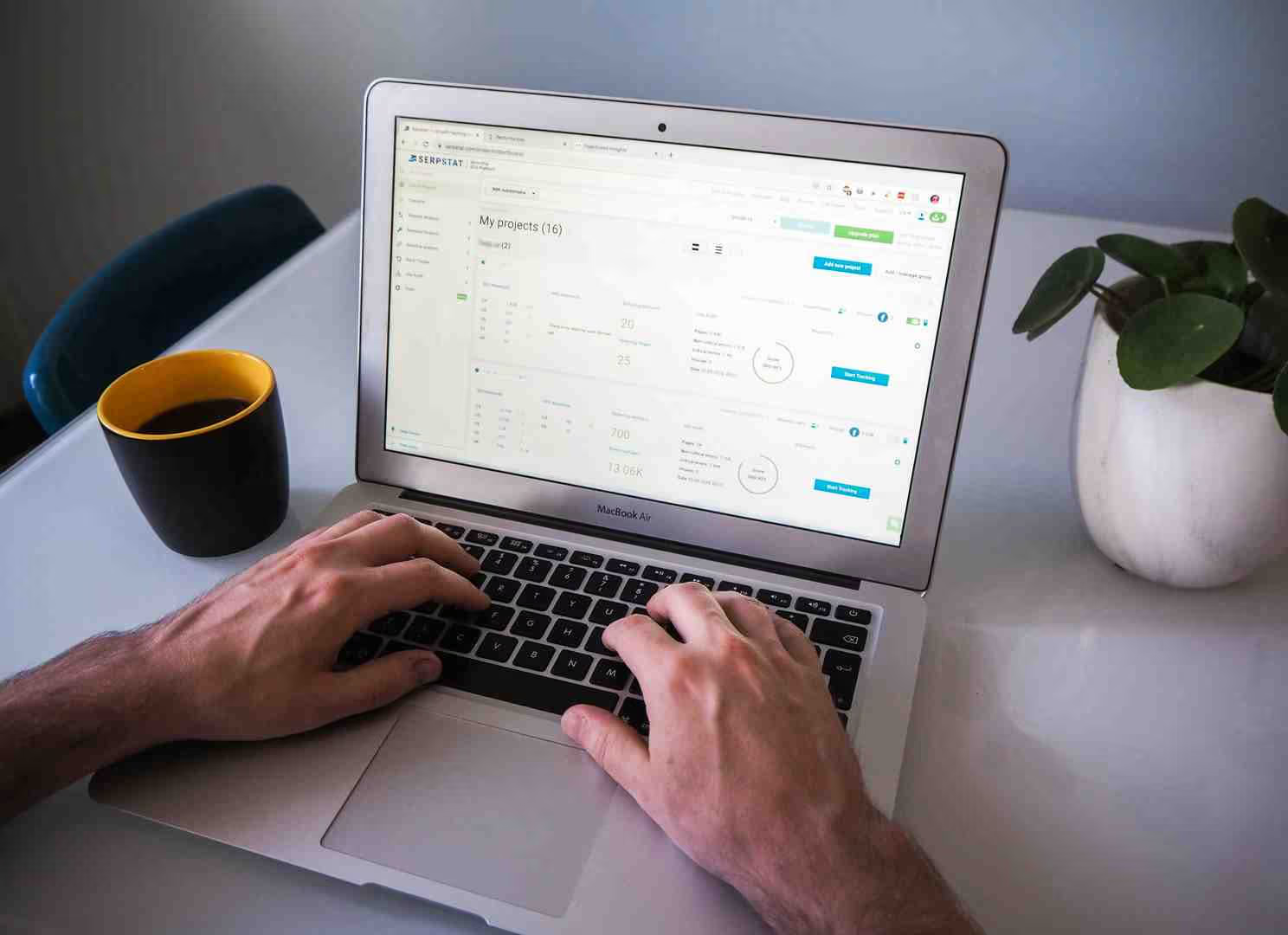Why Getting Your Google Ads Campaign Setup Right Matters From Day One
Google Ads campaign setup is the foundation that determines whether your advertising investment drives real business growth or drains your marketing budget. With the average cost per click at $4.66 and cost per lead at $66.59, getting your campaign structure right from the start is critical for success.
Here's what proper Google Ads campaign setup involves:
- Account Structure - Create campaigns, ad groups, and keyword themes that support your business goals
- Campaign Type Selection - Choose between Search, Display, Video, Shopping, or Performance Max based on your objectives
- Targeting Configuration - Set location, language, device, and audience parameters
- Budget and Bidding - Calculate daily spend and select appropriate bidding strategies
- Ad Creation - Write compelling headlines, descriptions, and implement ad extensions
- Conversion Tracking - Set up proper measurement to track ROI and campaign performance
- Landing Page Optimization - Ensure your ads lead to relevant, fast-loading pages
Many business owners rush through the initial setup, leading to wasted ad spend and poor performance. The key is switching to Expert Mode instead of relying on Google's automated Smart campaigns. This gives you full control over targeting, bidding, and optimization—essential for maximizing your return on investment.
As Alexander Palmiere, I've helped launch over 200 websites and guided countless businesses through effective Google Ads campaign setup processes that drive measurable results. Through my experience at Refresh Digital Strategy, I've seen how proper campaign structure can make the difference between advertising success and failure.
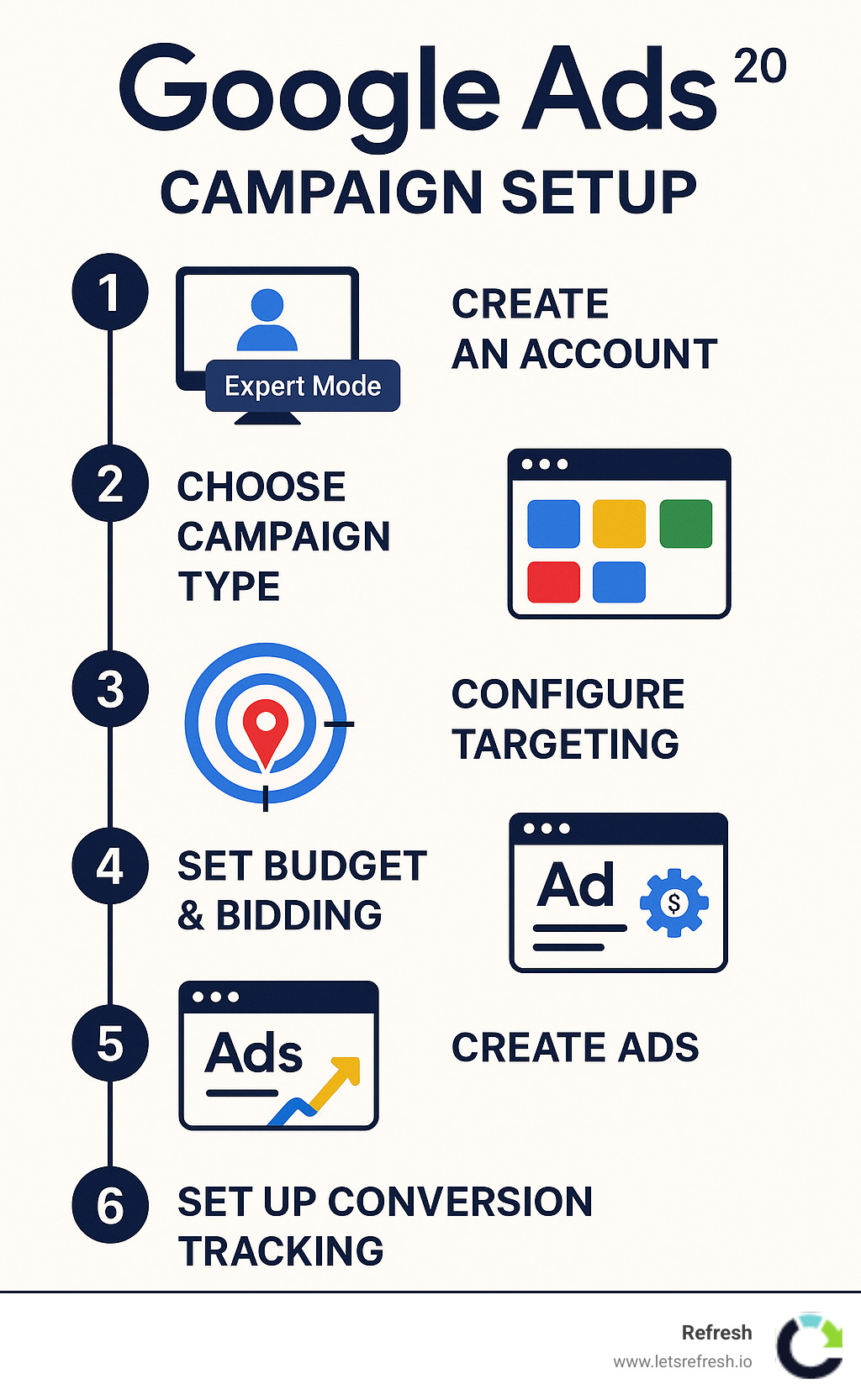
Google Ads campaign setup helpful reading:
Understanding Google Ads Campaign Types and Goals
Google Ads is an online advertising platform where businesses pay to display ads to potential customers across Google's network. It's a powerful pay-per-click (PPC) system, meaning you only pay when someone interacts with your ad. Choosing the right campaign type is crucial for success.

Here's a breakdown of the main types:
- Search Campaigns: Text-based ads that appear on Google search results. Ideal for capturing high-intent users actively looking for your products or services.
- Display Campaigns: Visual ads (images, text, video) that appear across the Google Display Network. Great for building brand awareness and remarketing to past website visitors.
- Video Campaigns: Ads that run on YouTube and other video partner sites. Perfect for visual storytelling and engaging a wide audience.
- Shopping Campaigns: Product listings that show directly in search results, complete with images and prices. Highly effective for driving e-commerce sales.
- Performance Max: An automated campaign type that uses Google's AI to find customers across all Google channels, designed to maximize conversions based on your specific goals.
To choose the right campaign, you must first define your business goal. Are you looking for immediate sales, brand visibility, or lead generation? For example, a local service business in Pittsburgh, PA, seeking immediate leads would likely start with a Search campaign to capture active searchers.
Choose the right campaign help page
While Search campaigns capture existing demand, Display and Video campaigns are excellent for creating it. They allow you to reach a massive audience as they browse content relevant to your business, building brand awareness and keeping you top-of-mind. For instance, a Webflow agency could show visual ads to people reading articles about website design. These campaigns are also powerful for remarketing, which involves showing ads to people who have already visited your website.
How to Increase Brand Visibility and Awareness with Digital Marketing
Step 1: Google Ads Campaign Setup Account Creation and Initial Configuration
Your journey into Google Ads campaign setup begins with creating an account. This first step is straightforward, especially if you already have a Google account.
To begin, go to ads.google.com. During setup, Google will try to guide you into its simplified "Smart campaign" mode. It's crucial to find and click the link to "Switch to Expert Mode." This gives you full control over your advertising strategy, which is essential for optimizing performance.
After selecting Expert Mode, you'll enter your billing information, apply any promotional codes, and set your time zone and currency. This is a one-time setting, so ensure it’s accurate for your business (e.g., EST for a business in Charlotte, NC).
Sign in to your Google account
Setting Up Your Account Structure
Think of your Google Ads account as an organized filing cabinet. A logical structure is vital for performance and analysis.
- Account: The top level, representing your entire business.
- Campaigns: Within your account, each campaign should have a specific goal (e.g., "Local Services - Cleveland"), its own budget, and targeting settings.
- Ad Groups: Inside each campaign, ad groups contain a small, tightly-themed set of keywords and corresponding ads. For example, a "Website Development" campaign might have ad groups for "Webflow Development" and "E-commerce Websites."
This granular structure ensures your ads are highly relevant to user searches, which directly boosts your Quality Score. A higher Quality Score leads to lower costs and better ad positions.
Choosing Expert Mode Over Smart Campaigns
We can't emphasize this enough: always choose Expert Mode. Smart campaigns are automated but sacrifice the control needed for efficient spending and precise targeting. Expert Mode provides the power and flexibility to:
- Manually Control bids, audiences, and ad placements.
- Customize campaigns to your unique business goals.
- Gain Transparency into your ad spend and performance.
When launching a new Google Ads campaign setup, we often recommend starting with Manual CPC (Cost Per Click). This gives you the most granular control over your budget, allowing you to gather data and make informed decisions before considering more automated bidding strategies.
Step 2: Strategic Campaign Planning and Google Ads Campaign Setup Structure
With your account set up, it's time to plan your campaigns. A strong plan ensures your ads are relevant, your budget is used effectively, and your campaigns can scale with your business.

Keyword Research and Match Types
Keyword research involves finding the exact phrases your potential customers use on Google. Tools like Google's Keyword Planner help identify these terms, their search volume, and competition. Focus on keywords with commercial intent—phrases people use when they are ready to buy or hire, such as "Webflow development services Cleveland" versus "what is Webflow?"
Once you have your keywords, you use match types to control how closely a user's search must match your keyword to trigger your ad:
- Broad Match: Casts a wide net, showing your ad for related searches, synonyms, and misspellings. Use with caution.
- Phrase Match: Shows your ad for searches that include your keyword phrase, with other words before or after.
- Exact Match: The most precise type, showing your ad only for searches with the same meaning or intent as your keyword.
We also use negative keywords to prevent ads from showing on irrelevant searches. For example, a premium service provider would add "free" and "cheap" as negative keywords to avoid wasting money on clicks from users not looking to buy.
The Role of Keywords in SEO and How to Use Them Effectively
Campaign and Ad Group Organization
Proper organization is key to a successful Google Ads campaign setup. We structure your account with clear goals for each component.
Campaigns represent major business segments, like "Webflow Design Services" or "SEO Consulting," each with its own budget and location targeting.
Inside each campaign, ad groups focus on a specific theme, such as "Webflow Ecommerce Development." Each ad group should contain a small, cohesive list of 15-20 keywords. This allows you to write highly specific ads that perfectly match the user's search query. This relevance improves your Quality Score, resulting in lower click costs and better ad placement.
Step 3: Budget Setting and Bidding Strategy Configuration
Setting your budget and choosing the right bidding strategy are critical parts of your Google Ads campaign setup. These decisions directly impact your campaign's reach and return on investment (ROI).
Calculating Your Daily Budget
Google Ads operates on a daily budget. To determine this, decide on a monthly advertising spend and divide it by 30. For example, a $1,500 monthly budget translates to a $50 daily budget.
Google may spend up to double your daily budget on certain days to capture high-quality traffic, but it will never exceed your total monthly limit. This flexibility helps maximize opportunities without overspending. We recommend starting with a conservative budget and scaling up as you see positive results.
Selecting the Right Bidding Strategy
Google offers a range of bidding strategies, from manual to fully automated. The best choice depends on your campaign goals and experience.
For new campaigns, we often recommend starting with Manual CPC (Cost Per Click). This strategy provides maximum control, allowing you to set the highest amount you're willing to pay for a single click. This hands-on approach is ideal for gathering initial data and understanding click costs during the early stages of your Google Ads campaign setup.
Once your campaign has sufficient conversion data (at least 15-30 conversions per month), you can explore Automated Bidding Strategies. These use Google's machine learning to optimize for specific goals:
- Maximize Clicks: Aims to drive as much traffic as possible within your budget.
- Target CPA (Cost Per Acquisition): Focuses on getting conversions at a specific average cost you set.
- Maximize Conversions: Works to get the most conversions possible within your budget.
- Target ROAS (Return On Ad Spend): Aims to achieve a specific return on your ad spend, ideal for e-commerce.
While the average cost per click is around $4.66, this varies widely by industry. Starting with Manual CPC helps you understand your actual costs and make data-driven adjustments.
Step 4: Creating Compelling Ads and Landing Page Optimization
Now it's time to craft the message that captures attention and the destination that converts visitors. Your ad copy and landing page are the dynamic duo of your Google Ads campaign setup, working together to turn clicks into customers.
Writing Effective Ad Copy
Your ad copy is your digital first impression. It must be compelling, relevant, and clearly communicate your value. Aim for 3-5 strong headlines that include your main keywords, unique selling proposition (USP), and a call-to-action (CTA). For a Webflow agency, headlines might be: "Expert Webflow Design" | "Custom Development" | "Get a Free Consultation."
Use 2-3 descriptions to add detail, explain benefits, and reinforce your CTA. The key is ad relevance: your copy must align with your keywords and landing page. This directly impacts your Quality Score, a 1-10 rating from Google. A higher score means Google views your ad as helpful, rewarding you with lower costs and better ad positions.
Implementing Ad Extensions and Assets
Ad assets (formerly extensions) add valuable information to your ads, making them larger and more effective. Using the right assets can significantly improve your click-through rates.
We recommend starting with these key assets:
- Sitelink Extensions: Add extra links to important pages on your site, like "Services" or "Contact Us."
- Callout Extensions: Highlight unique features with short phrases like "24/7 Support" or "Free Estimates."
- Call Extensions: Display your phone number, allowing users on mobile to call you with a single tap.
- Structured Snippet Extensions: Showcase specific aspects of your services in a structured list (e.g., "Services: Web Design, SEO, Branding").
- Lead Form Extensions: Allow users to submit their information directly from the ad, simplifying the lead generation process.
Landing Page Optimization
Once a user clicks your ad, your landing page must convert them. Sending traffic to an irrelevant or poorly designed page wastes your ad spend.
Key elements for a high-converting landing page include:
- Relevance: The page content must directly match the ad copy and keywords.
- Clear Call-to-Action (CTA): Use prominent buttons with action-oriented text like "Get a Free Quote."
- User Experience: Ensure a clean design, easy navigation, and a logical flow.
- Mobile Responsiveness: Your page must look and function perfectly on all devices.
- Page Speed: Optimize images and use fast hosting to ensure your page loads quickly. Slow pages kill conversions.
- Conversion Tracking: Set up tracking to measure success and understand which efforts are driving results.
Step 5: Targeting, Tracking, and Campaign Launch
With a strong foundation in place, it's time to aim your ads at the right audience, track every valuable action, and launch your Google Ads campaign setup.
Setting Up Precise Targeting
Targeting ensures your ads are seen by your ideal customers. Google Ads offers several powerful options:
- Location & Language: Pinpoint your reach to specific countries, cities (like Cleveland, OH), or even a radius around your business. Always choose to target "People in or regularly in your targeted locations" to avoid wasted spend.
- Device Targeting: Adjust bids for mobile phones, computers, or tablets based on where your customers are most likely to convert.
- Audience Targeting: Reach people based on who they are and what they're interested in. This includes demographics (age, gender), in-market audiences (people actively researching your services), and Remarketing (showing ads to past website visitors).
By layering these options, you can create highly precise campaigns that reach the customers most likely to convert.
Implementing Conversion Tracking
Running Google Ads without conversion tracking is like flying blind. It is the most critical part of your Google Ads campaign setup, as it tells you which ads, keywords, and campaigns are driving valuable actions like form submissions, phone calls, or purchases.
We always integrate Google Ads with Google Analytics (GA4) to get a deeper understanding of user behavior post-click. This data is essential for optimizing your campaigns for what truly matters: generating leads and sales, not just clicks. Tracking allows us to measure your return on investment (ROI) accurately.
Learn more about Google Analytics
Campaign Monitoring and Optimization
Launching a campaign is the start, not the finish. Continuous monitoring and optimization are required for success. Allow a new campaign 2 weeks to 30 days to gather enough data before making major changes.
Key areas to monitor include:
- Search Terms Report: Review this report to find new keywords and add irrelevant terms as negative keywords to prevent wasted spend.
- Key Metrics: Keep a close eye on your Click-Through Rate (CTR), Conversion Rate, and Cost Per Conversion (CPA). These metrics tell you how effective your ads and landing pages are.
- Quality Score: A low score indicates a disconnect between your keywords, ads, and landing page, which needs to be addressed.
- A/B Testing: Continuously test different ad copy and headlines to find what resonates best with your audience and improves performance.
Neglecting ongoing optimization is a common mistake that leads to poor results. While Google's AI features are powerful, they still require smart human oversight to ensure your brand message is consistent and your budget is spent effectively.
Frequently Asked Questions about Google Ads Campaign Setup
It's natural to have questions as you begin your Google Ads journey. Here are some of the most common ones we hear about Google Ads campaign setup.
How much should I budget for my first Google Ads campaign?
The ideal budget depends on your industry, keyword competitiveness, and business goals. However, for a small to medium-sized business, a starting budget of $500-$1,000 per month is often enough to gather meaningful data and allow Google's system to learn. Given that the average cost per click (CPC) is around $4.66 and the average cost per lead (CPL) is about $66.59, this range provides a solid foundation for optimization. Start with a budget you're comfortable with and scale up as you see a positive return on investment.
How long does it take to see results from a new Google Ads campaign?
While you'll see clicks and impressions almost immediately, it takes time to achieve significant, consistent results. You should allow 2 weeks to 30 days for a new campaign to gather enough data for meaningful optimization. For truly impactful results and stable performance, you should generally expect a timeframe of 1-3 months of consistent management and refinement. It's a marathon, not a sprint.
What's the difference between Google Ads and organic SEO?
Both are powerful tools for getting found on Google, but they work differently.
Google Ads (PPC): This is paid advertising. You pay to have your ads appear at the top of search results almost instantly. It provides immediate visibility and precise control, making it great for capturing immediate demand.
Organic SEO: This involves optimizing your website to earn a high ranking in search results naturally, without paying per click. It's a long-term strategy that builds sustainable, authoritative traffic over time.
At Refresh, we believe the most effective digital marketing strategy combines both Google Ads and SEO. Together, they create a powerful synergy that maximizes your online visibility and drives the best possible results.
Conclusion
Getting your Google Ads campaign setup right is a critical investment in your business's online growth. From choosing the right campaign types and using Expert Mode to conducting keyword research, setting smart budgets, crafting compelling ads, and implementing conversion tracking—each step builds the foundation for success.
Launching your campaign is just the beginning. The real magic happens with ongoing optimization and careful monitoring. This dedication to professional management is what helps businesses maximize their ROI and achieve their goals.
If this process seems overwhelming, you're not alone. At Refresh, we specialize in helping small to medium-sized businesses steer Google Ads. We focus on building long-term partnerships and providing the expert support you need to see your campaigns thrive and contribute to your long-term growth.
Ready to launch your Google Ads campaigns like a pro, drive qualified traffic, and watch your business flourish? We'd love to help!


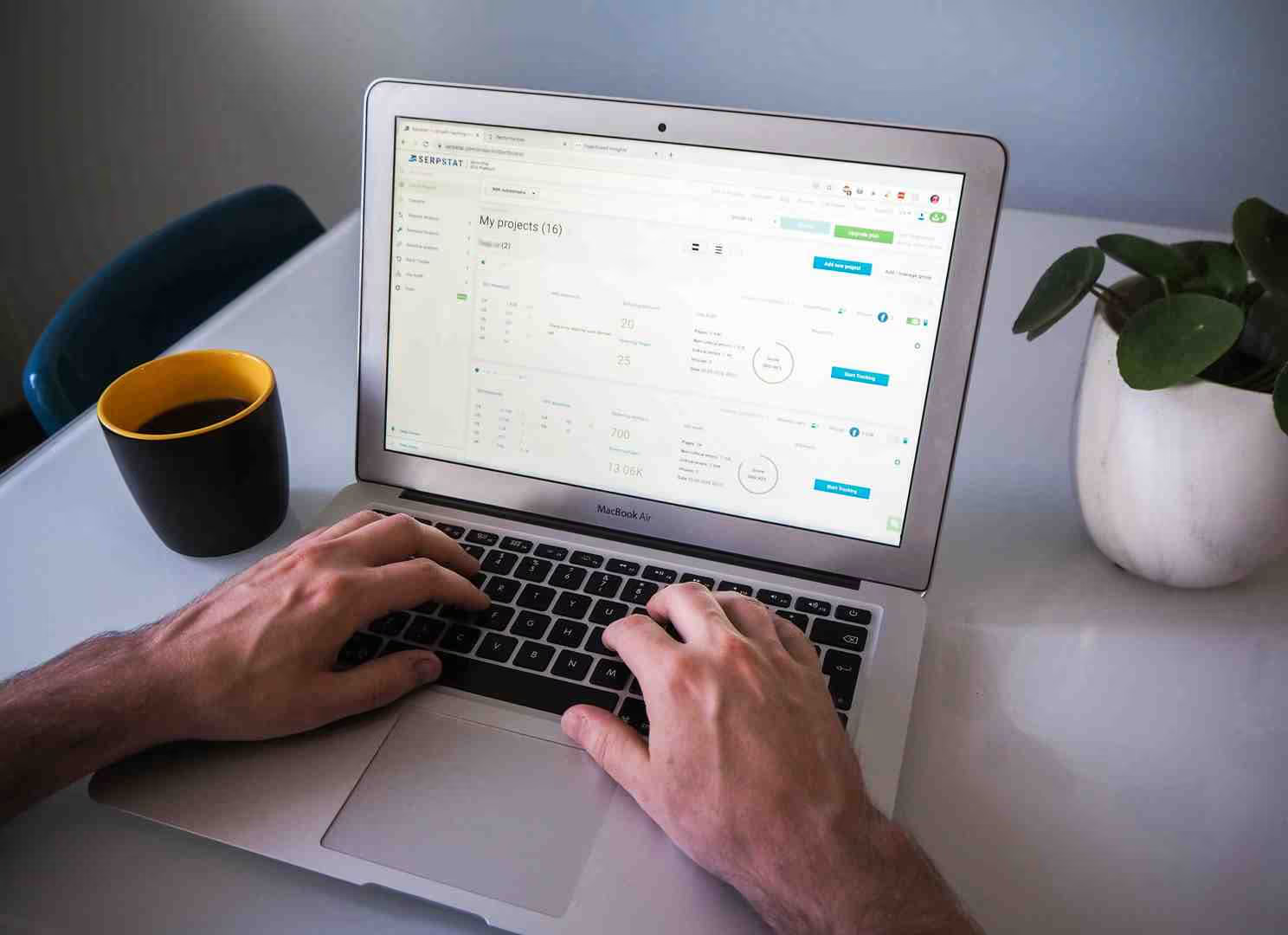


.avif)
.avif)