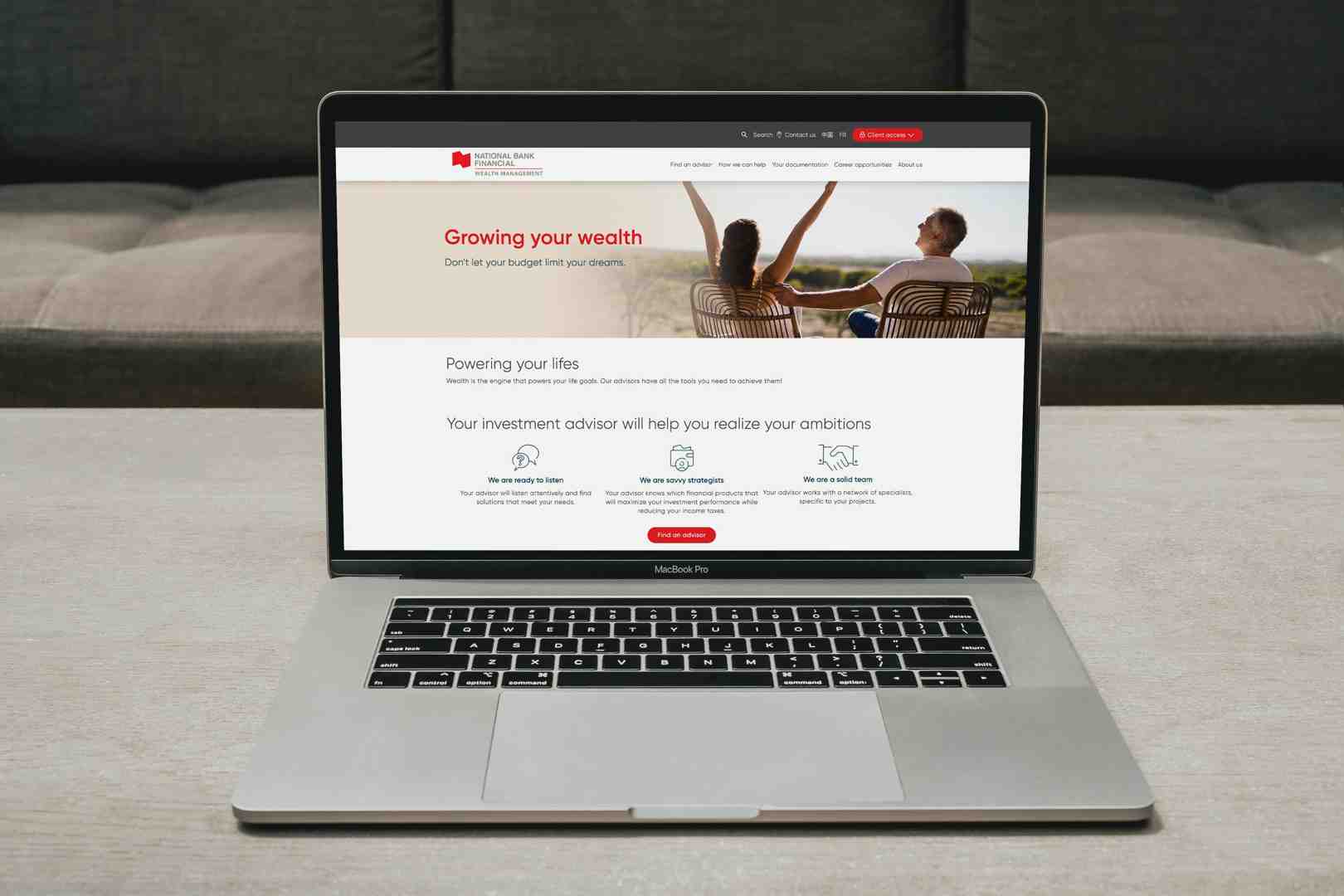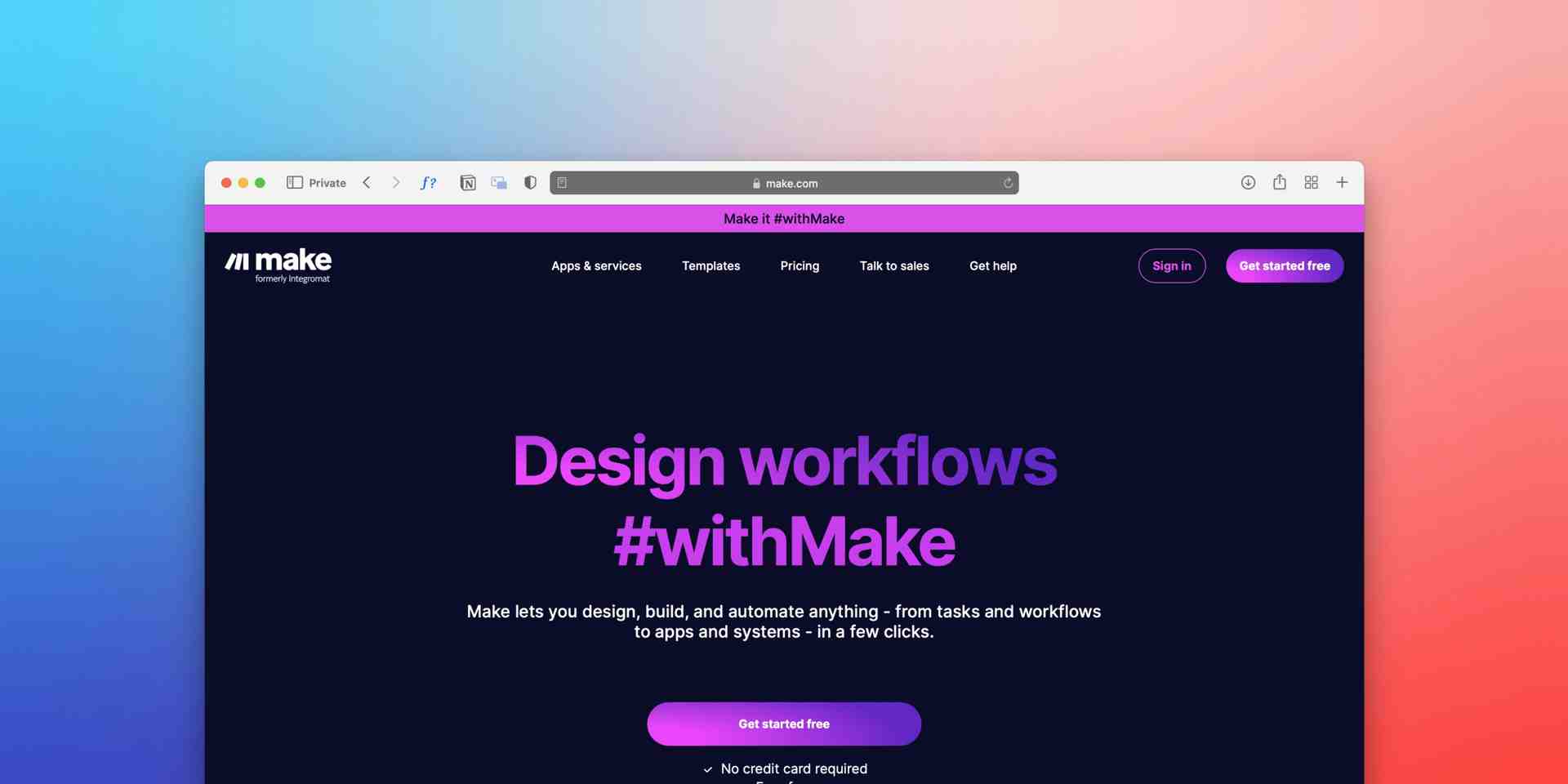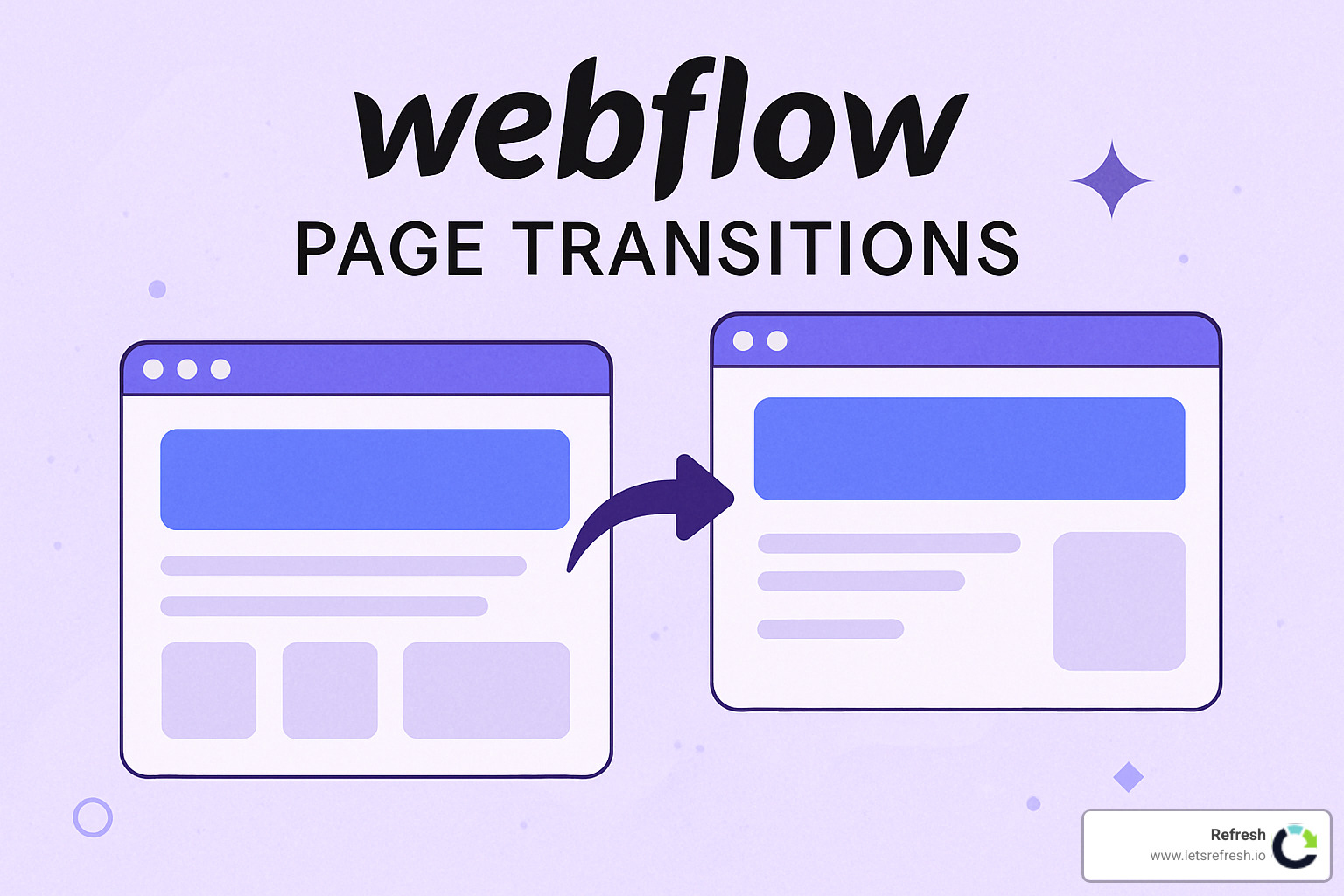July 24, 2025
Does Webflow do hosting? The short answer is yes. Webflow offers hosting services that are integrated seamlessly with its web design platform, providing a comprehensive solution for building and maintaining websites. Here’s what you need to know:
- Integrated Hosting: Webflow's hosting is directly linked to its design tools, allowing for easy updates and management.
- Scalable Solutions: Built on AWS and leveraging the Fastly Network, Webflow provides fast, reliable, and scalable hosting suited to both small projects and large enterprises.
- Custom Domains: Users can easily connect their custom domains, enhancing brand identity and SEO efforts.
- High Performance: With a global CDN, HTTP/2, and HTTP/3 support, Webflow ensures websites are fast and secure.
With Webflow, hosting is not just an add-on service but a part of the streamlined, all-in-one web development experience designed to improve performance.
As the founder of Refresh Digital Strategy, I’m Alexander Palmiere. My experience includes guiding numerous businesses in adopting Webflow’s hosting capabilities to foster online growth and streamline their digital strategies.

Essential does webflow do hosting terms:
Does Webflow Do Hosting?
Webflow is not just a design tool; it's a managed hosting solution that integrates seamlessly with your web development needs. This means you can design, build, and host your website all in one place, simplifying the process and ensuring everything works together smoothly.
Hosting Plans Overview
Webflow offers several Site Plans designed to fit different needs. If you're looking to host a simple website with a custom domain, the Basic plan might be a good start. It costs $12 per month when billed annually. For those who need more advanced features like a content management system (CMS), the CMS plan is available at a higher price point.
For businesses aiming to sell products online, Webflow's Ecommerce Plans come into play. These plans are custom for online stores and vary depending on the size of your business and the features you need, such as transaction fees and the number of ecommerce items you can list.

Self-Hosting with Webflow
While Webflow's hosting is powerful, some users might want to host their sites elsewhere. This is possible by exporting your site's code. However, there are CMS limitations to consider. When you export your site, you lose the ability to use Webflow's CMS features, which means you'll need another system to manage your content.
External Hosting means you can take your Webflow-designed site and host it on platforms like AWS or others. This gives you flexibility but requires more technical know-how and extra steps to maintain your site.
In summary, Webflow provides a robust hosting service that integrates with its design tools, offering various plans to suit different needs. Whether you choose to host with Webflow or elsewhere, understanding these options will help you make the best decision for your website.
Benefits of Webflow Hosting
Webflow hosting offers a range of benefits designed to improve your website's performance and security. Let's explore some key features that make Webflow a preferred choice for many website owners.
Performance and Speed
Webflow leverages the power of the Fastly Network and a global Content Delivery Network (CDN) to ensure your site loads quickly, regardless of where your visitors are located. This setup helps deliver content in milliseconds, providing a seamless browsing experience.
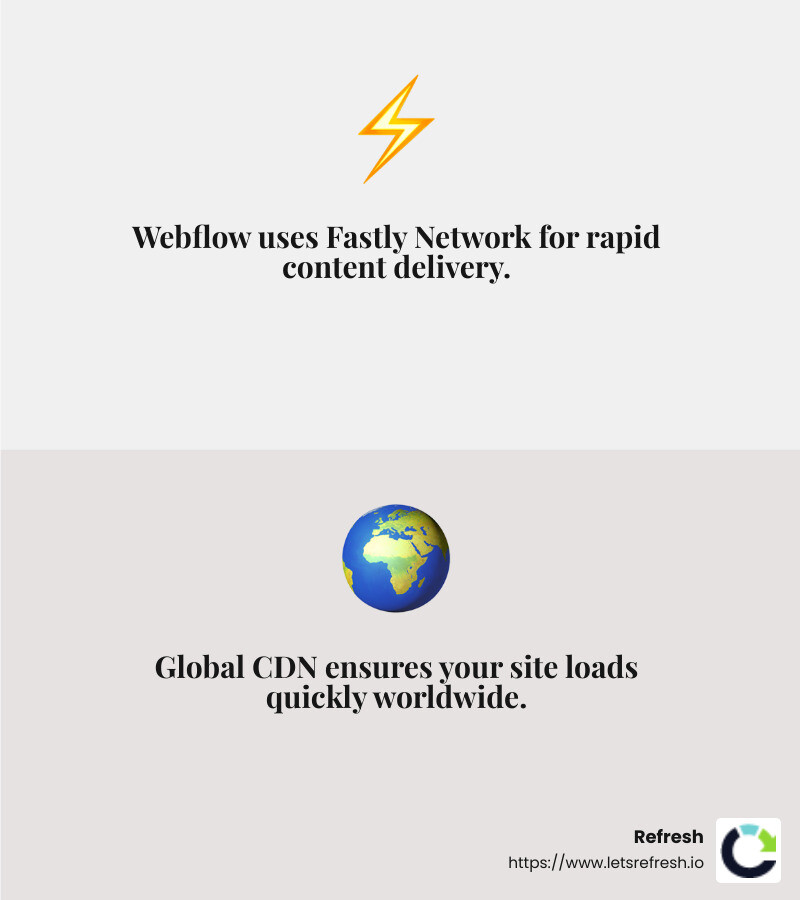
With Webflow, you can expect lightning-fast response times. This is crucial for keeping visitors engaged and reducing bounce rates. Fast-loading websites are not just a luxury; they’re a necessity in today’s digital landscape.
Security Features
Webflow takes security seriously, offering several features to keep your site safe. Every site hosted on Webflow comes with SSL certificates by default. This means your visitors can browse securely, and you’ll benefit from improved SEO rankings.
Webflow also continuously monitors for vulnerabilities. They use vulnerability scanning to detect and address potential threats before they become issues. This proactive approach helps ensure your site stays secure and compliant with industry standards such as SOC 2 Type II, CCPA, and GDPR.
In addition to SSL and scanning, Webflow's hosting includes compliance with global security standards. This means peace of mind for you and your users, knowing that your site is protected against common threats.
Scalability
As your business grows, so too can your Webflow-hosted site. Thanks to the robust infrastructure provided by Amazon Web Services (AWS), Webflow can easily handle increased traffic and more complex site requirements. AWS's global infrastructure supports millions of websites, ensuring your site remains accessible and performs optimally, even during traffic surges.
Webflow's hosting solution is designed to scale alongside your needs, providing a reliable and flexible platform for your website as it evolves.
Incorporating these performance and security features, Webflow hosting offers a robust solution for businesses of all sizes, ensuring your site is fast, secure, and ready to grow with you.
Next, let's explore how to host a website with Webflow, from account setup to domain connection.
How to Host a Website with Webflow
Steps to Connect a Custom Domain
Getting your website live with Webflow is a straightforward process. Here’s how you can set up your account, choose a site plan, and connect your custom domain.
1. Account Setup
First, create a Webflow account. You can start with a free account to build your site. Once your site is ready, you'll need to upgrade to a paid plan to connect a custom domain.
2. Site Plan Selection
Webflow offers several site plans, each with different features and pricing. Choose a plan that suits your needs. If you're not using eCommerce, a Basic or CMS plan might be sufficient. Only paid plans allow custom domain connections.
3. Domain Connection
After selecting a plan, it's time to connect your custom domain. Go to your site's settings and find the Publishing tab. Here, you can add your root domain in the "Add existing domain" field.
4. DNS Settings
To point your domain to Webflow, you'll need to update your DNS settings. This involves adding specific records provided by Webflow to your domain registrar's DNS settings. The process may vary depending on your registrar, so refer to their help pages for guidance.
5. Default URL
If you have multiple domains, set one as the default. This ensures all traffic is redirected to your main domain, which is important for SEO. In the Custom domain section, select "Make default" next to your preferred URL.
6. Domain Verification
Finally, verify that your domain is correctly pointing to Webflow. Check the status of each domain name in the DNS settings. Once everything is set up correctly, you can publish your site on your custom domain.
By following these steps, you’ll have your website hosted on Webflow, complete with a custom domain that improves your online presence.
Next, we'll address some frequently asked questions about Webflow hosting.
Frequently Asked Questions about Webflow Hosting
Does Webflow Host Websites for Free?
Yes, Webflow does offer a free plan, but with some limitations. With this plan, your site will have a Webflow.io subdomain (e.g., yoursitename.webflow.io). This means you can't connect a custom domain unless you upgrade to a paid plan. The free tier allows you to explore Webflow's features and build your site, but for a professional web presence, a custom domain is essential.
Can You Use Webflow Without Hosting?
You can use Webflow to design and export your site without hosting it on Webflow. This is possible through their code export feature. However, there are some limitations. If you export your site, you won't be able to use Webflow's CMS features, which means dynamic content must be exported on a collection-by-collection basis. Additionally, forms will stop working unless you set up a third-party service to handle them.
How Much Does Webflow Hosting Cost?
Webflow offers a variety of pricing tiers to suit different needs. Here's a quick overview:
- Basic Plan: Starts at $14 per month when billed annually. Ideal for personal websites and blogs.
- CMS Plan: Costs $23 per month annually. This plan is great for content-rich sites needing CMS capabilities.
- Business Plan: Priced at $39 per month annually. Suitable for high-traffic sites with advanced needs.
For eCommerce, pricing starts with the Standard Plan at $29 per month annually, with more advanced options like the Plus and Advanced plans available for larger businesses.
For organizations with more complex needs, Webflow offers Enterprise options. These are customized plans that provide additional features and support, custom to large-scale operations.
By understanding these options, you can choose the best plan for your website's needs and budget. Next, we'll explore the benefits of Webflow hosting, focusing on scalability and security.
Conclusion
In conclusion, Webflow hosting offers a robust solution for anyone looking to build a professional and high-performing website. With its managed hosting, you get the benefits of Amazon Web Services and the Fastly Network, ensuring your site is fast, secure, and scalable. The built-in security features like SSL certificates and vulnerability scanning provide peace of mind, knowing your site is protected from threats.
At Refresh, we understand the importance of these features and how they contribute to a successful online presence. As a digital marketing and Webflow website development agency, we specialize in helping small to medium-sized businesses make the most of Webflow's capabilities. Our expert support ensures that your website not only looks great but also performs at its best.
Our team is here to guide you through every step, from selecting the right hosting plan to optimizing your site for speed and security. We believe in building long-term partnerships with our clients, offering comprehensive services that include SEO, branding, and social media management.
If you're ready to harness the full potential of Webflow hosting, visit our Webflow Tips page for more insights and expert advice. Let's create something amazing together!
Still have questions? Let’s talk about it.
.avif)