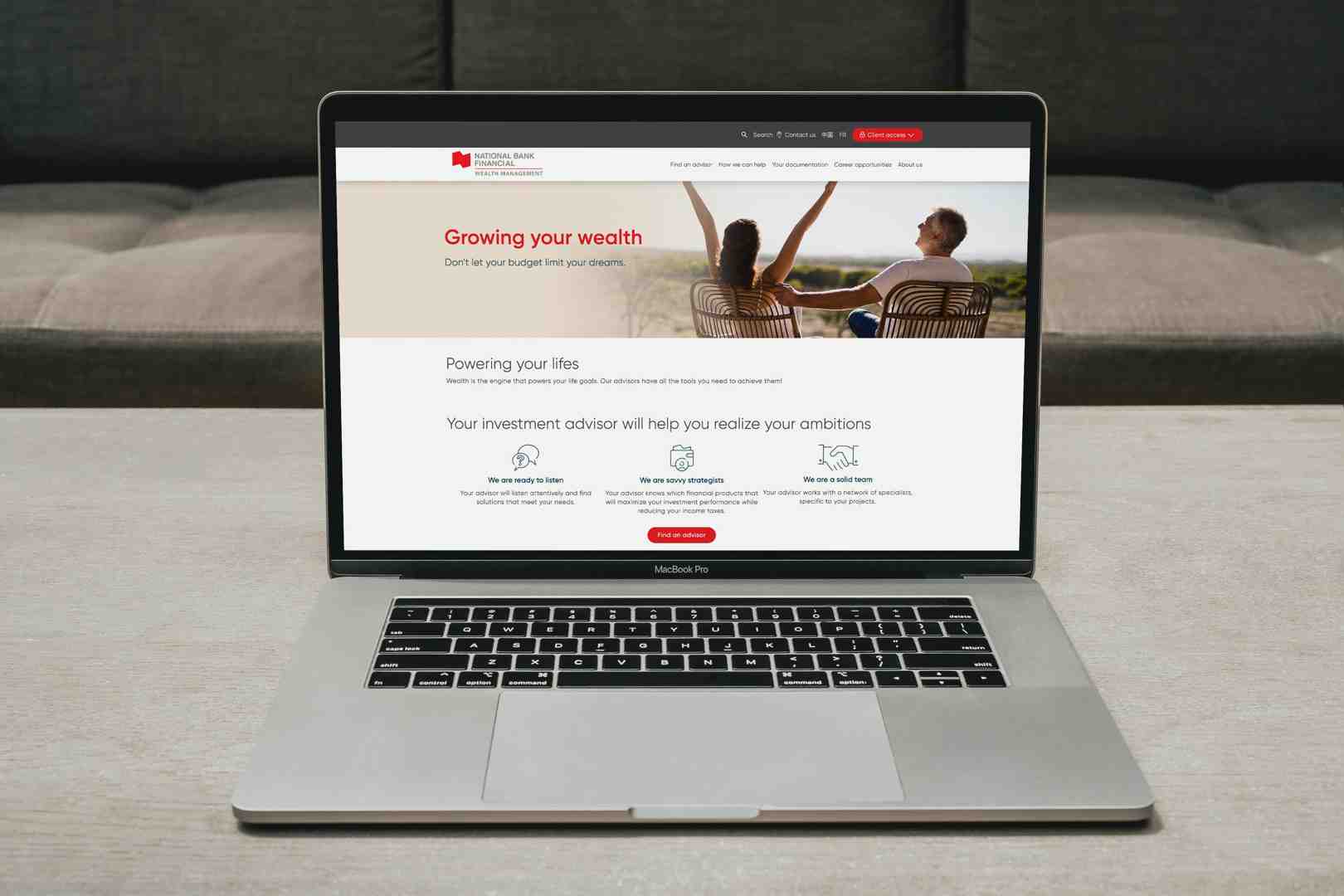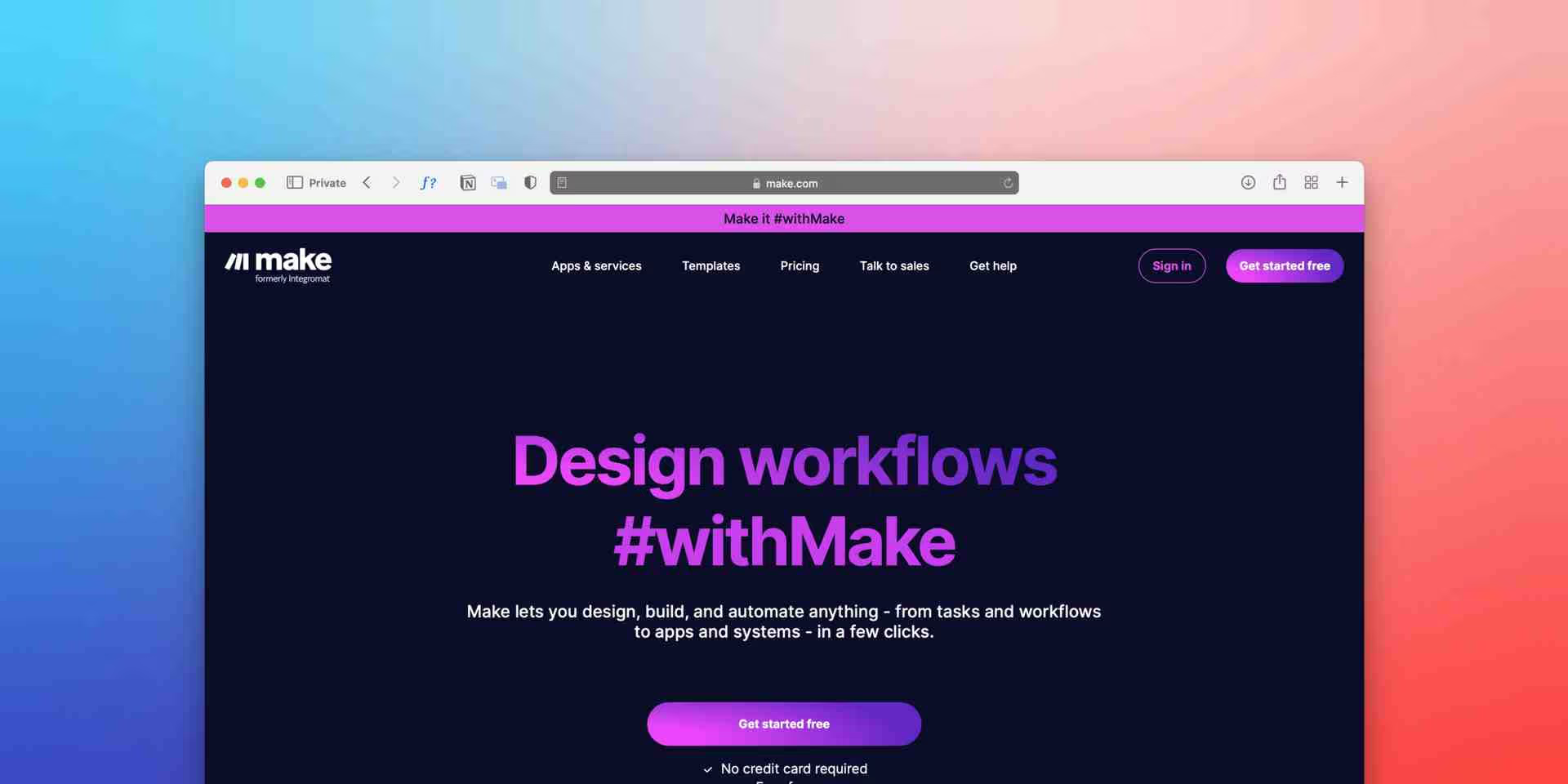Why Reliable Webflow Support is a Game-Changer
Webflow Website Support comes in three main forms: official support from Webflow itself, community-driven help, and professional agency services. Here's what you need to know:
Official Webflow Support covers:
- Platform bugs and technical issues
- Hosting performance and uptime
- Account and billing questions
- Dashboard functionality
What's NOT covered by official support:
- Custom code troubleshooting
- SEO strategy and optimization
- Third-party integrations
- Design and UX advice
- Website maintenance and updates
Your support options:
- Self-service - Webflow University, Help Center, and community forums
- Ad-hoc support - Pay-per-project help for specific issues
- Retainer packages - Ongoing monthly support with faster response times
Running a growing tech startup means every minute counts. When your Webflow website breaks, loads slowly, or needs updates, you can't afford to spend hours troubleshooting or waiting days for responses.
The reality is simple: Webflow's official support handles platform issues, but everything else - the custom code, performance optimization, content updates, and strategic improvements that actually grow your business - falls outside their scope.
That's where expert Webflow support becomes essential. Instead of juggling website problems alongside your core business responsibilities, reliable support gives you peace of mind and lets you focus on what matters most: growing your company.
As Alexander Palmiere, founder and CEO of Refresh Digital Strategy, I've helped over 200 businesses steer their Webflow Website Support needs, from emergency fixes to ongoing optimization strategies. Having launched and maintained hundreds of Webflow sites, I've seen how the right support approach can transform a website from a constant headache into a powerful growth engine.
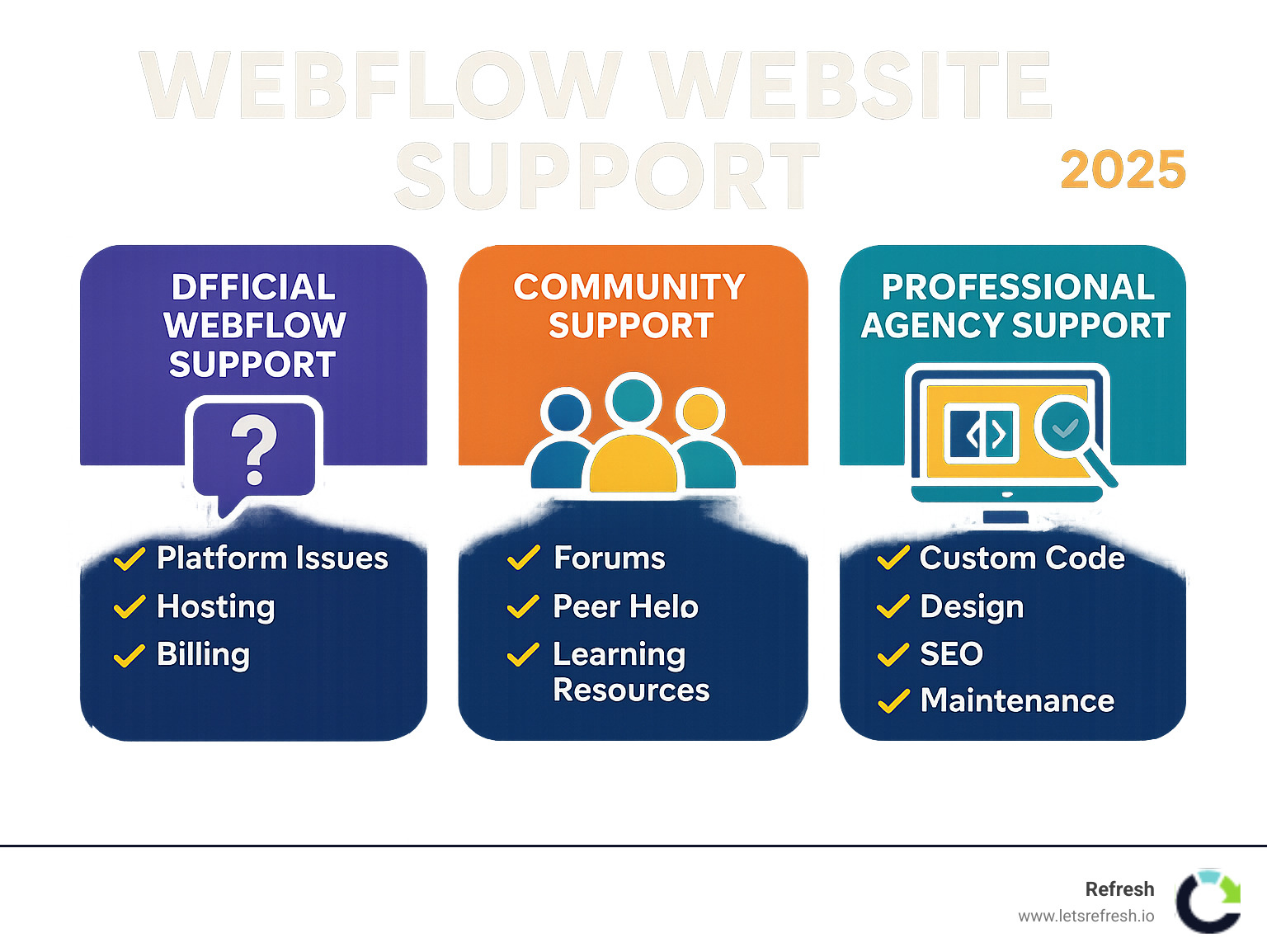
Understanding Webflow's Official Support Ecosystem
Knowing where to turn for help with your Webflow website can save you time and frustration. Webflow provides robust resources to help you master their platform, including direct support, self-help documentation, and a vibrant community. However, it’s crucial to understand the scope and limitations of what Webflow’s official support team covers.
Official Webflow Website Support: Your First Port of Call
Webflow’s customer support team is your primary resource for issues related to the platform’s core functionality, such as bugs in the Webflow Designer, dashboard features, or account and billing questions. Their support is particularly strong for:
- Platform functionality: Issues with the visual editor, CMS, or other built-in tools.
- Dashboard features & accessibility: Help navigating projects, managing site settings, or accessing account preferences.
- Webflow Hosting performance and uptime: If you encounter hosting issues or unexpected downtime, Webflow’s team can investigate. Learn more from our insights on Webflow Hosting Support.
- Account & billing issues: Help with plans, pricing, refunds, or transferring workspace ownership.
Direct assistance is available through email tickets via the Webflow Support Portal. While live chat and phone support aren't available for general inquiries, the email system efficiently addresses core platform issues. Before submitting a ticket, check the Webflow Status page for any ongoing platform-wide issues.
We also recommend familiarizing yourself with Webflow's Customer Support Policy. It clearly outlines what is and isn't covered, setting clear expectations and helping you avoid delays when you need Webflow Website Support.
Self-Help and Community Resources
Beyond direct support, Webflow offers an impressive array of self-help and community-driven resources for learning the platform and troubleshooting common issues.
- Webflow Help Center: Your go-to for product documentation and answers to common questions. Visit the Webflow Help Center to browse their extensive guides.
- Webflow University: With over 400 free lessons, Webflow University is the place to learn how to use the platform like a pro. It offers courses for all skill levels, from beginners to advanced users. We often recommend it to clients who want to manage their own content or better understand the platform.

- Webflow Forum: The Webflow Forum is a thriving community for peer-to-peer assistance. Experienced users and Webflow experts actively participate, offering solutions for unique design challenges and complex interactions. It's a great place for skill development.
These resources are designed to help you become self-sufficient and find solutions quickly for issues that may not require direct intervention from Webflow’s support team.
What's Outside the Scope of Official Support?
It's important to understand the boundaries of Webflow's official support. Many common website needs fall outside their scope, as outlined in their Customer Support Policy. Webflow does not provide direct assistance for:
- Custom code issues: Troubleshooting for custom JavaScript, CSS, or HTML embeds, including integrations like Google Analytics.
- Third-party integrations: Support for issues arising from third-party tools or Webflow Apps is the responsibility of the app developer or integration provider.
- SEO strategy: The support team won’t provide strategic advice on how to improve your search engine rankings.
- UX/UI design advice: Questions about visual design, user experience, or implementing complex interactions are generally not covered.
- Malware removal: You are responsible for your site's security against malware or issues caused by browser extensions.
- Integration of exported code: If you export your site’s code to host elsewhere, any resulting issues are not covered by Webflow support.
For these challenges, you'll need specialized assistance from expert Webflow agencies and freelancers. We fill these gaps, providing the comprehensive Webflow Website Support that goes beyond the platform. Learn more about how specialized help can make a difference with Webflow Expert Support.
Navigating Your Options for Webflow Website Support
When your needs extend beyond what Webflow's official support can provide, it's time to explore professional third-party services. At Refresh, we offer flexible solutions to ensure your Webflow website remains a powerful asset.
Ad-Hoc vs. Retainer: What's Best for Your Webflow Website Support Needs?
Choosing the right support model is crucial for efficiency and budget. The two main models are ad-hoc support and retainer packages.
| Feature | Ad-Hoc Webflow Support | Webflow Retainer Packages |
|---|---|---|
| Engagement Type | One-off tasks, project-based | Ongoing, monthly agreement |
| Pricing Model | Pay-per-task, hourly rate per project | Fixed monthly fee, based on allocated hours or tasks |
| Response Time | Generally slower, subject to availability | Priority treatment, faster turnaround times (often guaranteed, e.g., within 12-24 hours) |
| Typical Use Case | Small, infrequent updates; emergency bug fixes; specific, defined projects | Regular content updates; ongoing performance optimization; security monitoring; proactive maintenance; strategic development; dedicated support |
| Benefits | Cost-effective for very rare, minor needs | Predictable costs; peace of mind; proactive site health; dedicated team; faster issue resolution; consistent site improvement; access to specialized skills on an ongoing basis |
| Drawbacks | Can be costly for frequent needs; no guaranteed availability; reactive support | Requires a monthly commitment; may not be suitable for businesses with extremely minimal and unpredictable needs |
Ad-hoc support is a good fit for businesses with sporadic, one-time needs. You pay for what you need, when you need it. The downside is potentially longer waiting times and no guaranteed availability for urgent issues, as resources are often prioritized for retainer clients.
Webflow retainer packages are for businesses that need consistent, ongoing support and proactive maintenance. Our retainer clients benefit from:
- Faster turnaround times: We guarantee a response within 12-24 hours, ensuring prompt issue resolution.
- Predictable monthly costs: You know exactly what you're paying for, allowing for better budget planning.
- Proactive website health: We actively monitor and optimize your site, including content updates and technical support. Some packages include up to 10 task requests per month.
- Dedicated support: You get a dedicated team familiar with your website and business goals, leading to more custom solutions.
Our tiered support levels (e.g., 5, 10, or 20 hours/month) offer flexibility for businesses of all sizes, from those needing minor tweaks to enterprises requiring frequent development.
Key Services Offered by Webflow Support Providers
Expert Webflow support providers like Refresh offer a comprehensive suite of services to ensure your website performs optimally, remains secure, and evolves with your business.
- Content Updates & Management: We handle all content updates, from text and image refreshes to new blog posts, freeing up your team.
- Bug Fixes & Troubleshooting: We fix issues from custom code, integrations, or display problems that fall outside of official Webflow support.
- Performance Optimization: We implement Webflow Page Speed Optimization strategies like image optimization and code streamlining to ensure your site loads quickly for better UX and SEO.
- Security Monitoring & Maintenance: We monitor for vulnerabilities and perform regular maintenance to keep your site secure.
- Accessibility Audits & Implementation: We perform accessibility audits and implement changes to meet best practices and legal requirements.
- New Page Builds & Feature Development: As a Webflow Development Company, we design and build new pages and features that align with your brand as your business grows.
- SEO Optimizations: We assist with strategic SEO, including internal linking and structured data, to boost your organic search ranking and conversion rate.
- Third-Party Integrations: We integrate third-party tools like CRMs and analytics to improve site functionality and streamline operations.
- Migration Services: We specialize in migrating sites from other platforms like WordPress to Webflow by redeveloping or redesigning them.
- Training & Documentation: We provide custom documentation and tutorials to empower your team to handle minor updates.
Our comprehensive approach ensures that your Webflow website is not just maintained, but continuously optimized for success.
Finding Help for Design, SEO, and Custom Integrations
Specialized Webflow experts and agencies like Refresh are indispensable where official support has its limits.
- UX/UI Assistance: Crafting an exceptional user experience requires design expertise beyond Webflow's tools. We help with wireframing, prototyping, and creating intuitive, conversion-focused designs. Our Webflow Landing Page Design services ensure a mobile-friendly and effective result.
- Custom Code Implementation: Our developers implement custom JavaScript, CSS, and HTML to add unique functionality not possible with native Webflow features, such as complex e-commerce purchase flows.
- SEO Optimization & Strategy: We go beyond Webflow's native SEO features with comprehensive strategies including keyword research, content optimization, and technical audits to improve your search rankings.
- Third-Party Integrations: We manage complex integrations with external tools like CRMs and custom APIs to ensure seamless data flow and improve your business operations.
Partnering with an agency like Refresh gives you a team of experts to fill the gaps left by official support, turning your website into a powerful growth engine.
How to Choose the Right Webflow Support Provider
Selecting the right partner for your Webflow Website Support is a critical decision. You want a reliable, experienced co-pilot for your digital journey. Here are the key factors to consider:
- Expertise & Experience: Look for a proven track record with Webflow. Ask for a portfolio, case studies, and testimonials. A good partner understands broader digital strategy, like SEO and growth marketing, connecting your website to your business goals. We've supported over 35 websites with 5.0 customer ratings and have completed hundreds of Webflow projects since 2019.
- Communication: Clear, timely communication is vital. Inquire about their process for managing requests (e.g., Trello, Slack) and their guaranteed response times. A reliable partner will offer clear channels for collaboration and accountability, like our 12-24 hour response time.
- Pricing & Packages: Ensure pricing models are clear and transparent. A good provider offers flexible options like hourly rates, ad-hoc services, or tiered monthly retainers (e.g., 5, 10, or 20 hours/month) that align with your budget and can scale with your business.
- Reviews & Testimonials: Authentic customer feedback on independent platforms reveals a provider's reliability. A trusted partner should feel like an extension of your team, with a deep understanding of your brand.
- Scope of Services: Does the provider's offering match your long-term needs? Look for a full spectrum of services, including design, SEO, and ongoing optimization, to support your entire digital ecosystem, not just isolated tasks.
- Partnership Level: A certified Webflow Premium Partner or Enterprise Partner status signifies a high level of expertise and a strong relationship with the platform. This recognition (like our finalist status for Webflow Enterprise Agency of the Year 2023) means the agency is at the forefront of Webflow's best practices.
Considering these factors will help you forge a long-term partnership that supports your website's growth and success.
Frequently Asked Questions about Webflow Support
When businesses explore their Webflow Website Support options, several questions come up frequently. Here are the answers to the most common ones.
How quickly can I expect a response for a support request?
Response times depend on your support channel, which can be critical when facing a website issue.
- Official Webflow support handles requests via email tickets. You might wait 1-2 business days for a response, as there is no live chat or phone support.
- Professional agency retainer packages offer guaranteed response times. Our retainer clients, for example, get responses within 12-24 hours. This priority treatment is a key benefit of ongoing support partnerships.
For time-sensitive issues, getting help in hours versus days can save your business money and stress.
Can I get help migrating my website to Webflow?
Yes. Migrating to Webflow is a common request as more businesses find its power and flexibility.
Expert agencies like Refresh specialize in seamless website migrations. We can redevelop your current site or build a new one from scratch, ensuring all content, functionality, and SEO value transfers successfully.
The migration process is comprehensive. We handle the technical details, preserve search rankings, and ensure a smooth transition. Clients often see improved site performance on Webflow's hosting. A migration specialist can walk you through the process and benefits.
What if I need urgent help with a site-down emergency?
A site-down emergency is stressful, but a clear action plan can get you back online quickly.
- Start with the Webflow Status page. Always check the official Webflow Status page first. If there's a platform-wide outage, their team is already on it.
- Contact official support for hosting issues. If the status page is clear but your site is down, contact Webflow's support team for hosting-related problems.
- For other critical errors, a support retainer is your fastest option. An ongoing relationship with a Webflow Website Support agency pays off when custom code, integrations, or other issues outside Webflow's scope cause problems. Because we know your site and you get priority response times, we can diagnose and fix urgent issues in hours, not days. This minimizes downtime and business impact.
The peace of mind from knowing expert help is a message away is priceless for a business-critical website.
Conclusion: Partner with an Expert for Long-Term Success
This guide has covered the landscape of Webflow Website Support, from Webflow's own resources to the specialized services of expert agencies. Each plays a role in keeping your website running smoothly.
The key takeaway is that while official and community support are great for platform issues and learning, expert partners are essential for custom code, SEO, and proactive maintenance that drive business growth.
Proactive maintenance is crucial. Like regular car tune-ups, ongoing Webflow Website Support prevents problems before they happen, saving you from scrambling to fix a broken site.
The right partner transforms your website from a headache into a 24/7 asset. You can say goodbye to late-night troubleshooting, slow load times, and delayed projects.
A good support partner acts as an extension of your team, invested in your success. They handle urgent fixes and work proactively to make your site faster, more secure, and more effective.
At Refresh, we've seen this approach transform businesses. Our clients gain peace of mind and can focus on their core operations while we handle the technical details.
Partnering with an experienced agency for dedicated Webflow Website Support makes all the difference. We're here to ensure your Webflow site remains a powerful growth engine, not just another item on your to-do list.
Ready to experience what true peace of mind feels like? Explore our Webflow services and find how we can help your website reach its full potential.






.avif)