
Alex Palmiere
January 16, 2026
Webflow hosting plans come in two main categories: Site plans for individual website publishing and Workspace plans for collaboration and development. Here's a quick overview:
Plan TypePurposeStarting PriceBest ForSite PlansPublishing to custom domains$14/mo (Basic)Individual websitesWorkspace PlansTeam collaboration$16/mo (Lite)Designers & agenciesEcommerce PlansOnline stores$29/mo (Standard)Selling products
Site plans let you publish to custom domains with various content limits, while Workspace plans determine how many sites you can build and who can collaborate on them.
Choosing the right Webflow hosting plan is crucial for your website's success. Whether you're launching a simple portfolio, content-heavy blog, or full-featured online store, your hosting plan determines everything from performance and security to content limits and collaboration capabilities.
"If someone has an actual business, $30 per month for a CMS site plan shouldn't even be an expense worth talking about," notes one Webflow user from a forum discussion. Yet understanding the differences between plans can save you from overpaying or hitting unexpected limitations.
I'm Alexander Palmiere, and as the founder of Refresh, I've helped over 200 businesses select and implement the ideal Webflow hosting plans for their specific needs, ensuring their websites scale efficiently without unnecessary costs.
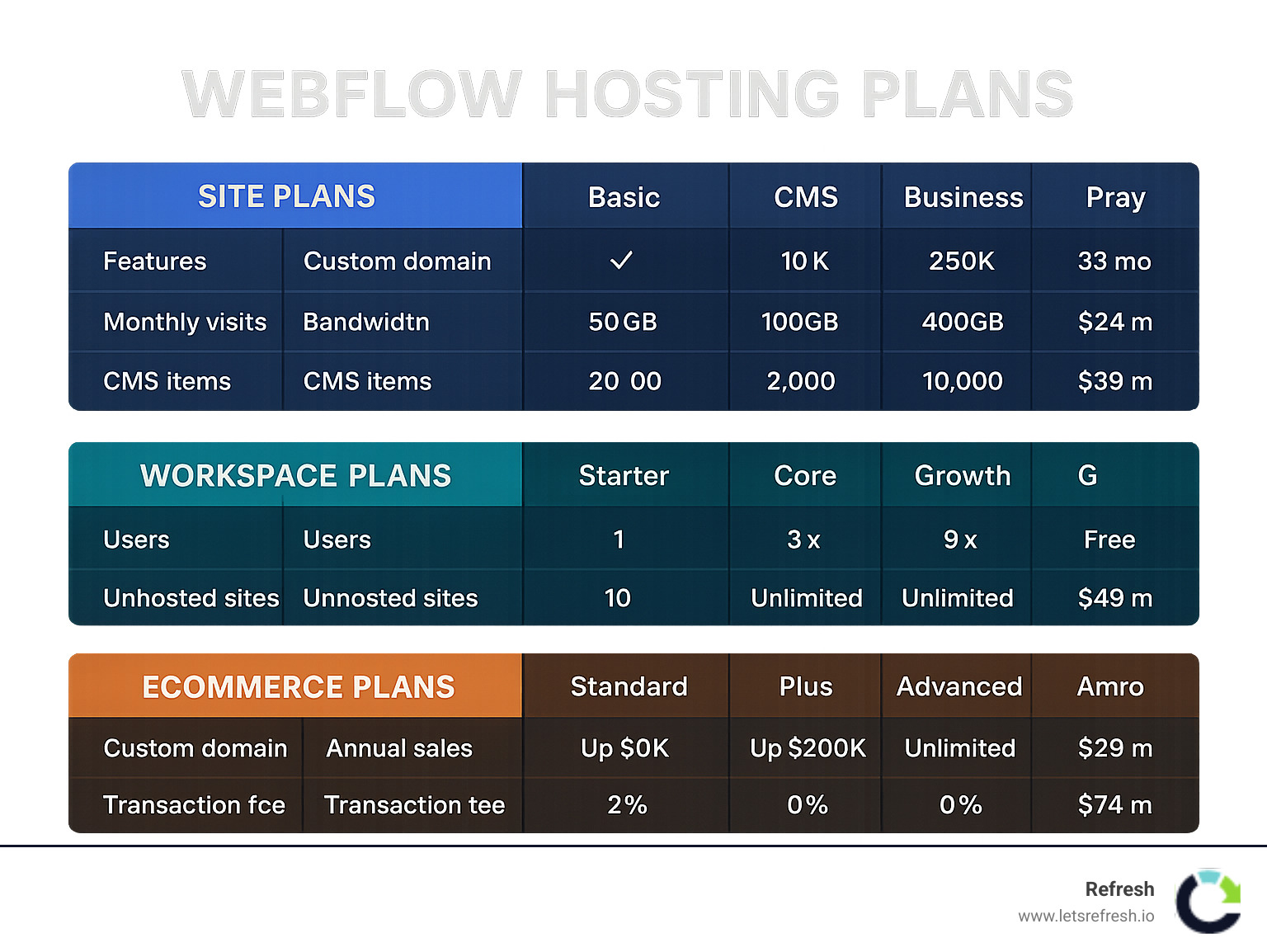
Webflow hosting plans terms made easy:
When selecting Webflow hosting plans, proper planning is not just helpful—it's essential. At Refresh, we've seen clients save thousands of dollars annually by right-sizing their hosting from the start.
Planning your hosting needs helps you:
As one of our Pittsburgh clients put it: "We initially chose the Business plan because we thought bigger was better, but after consulting with Refresh, we realized the CMS plan was perfect for our needs—saving us $300 annually."
Webflow’s hosting pricing can feel like a puzzle at first glance, especially if you’re new to the platform. That’s because Webflow hosting plans split into two main types: Site plans and Workspace plans. Understanding how these work together is the key to picking the right plan and avoiding any expensive surprises down the road.
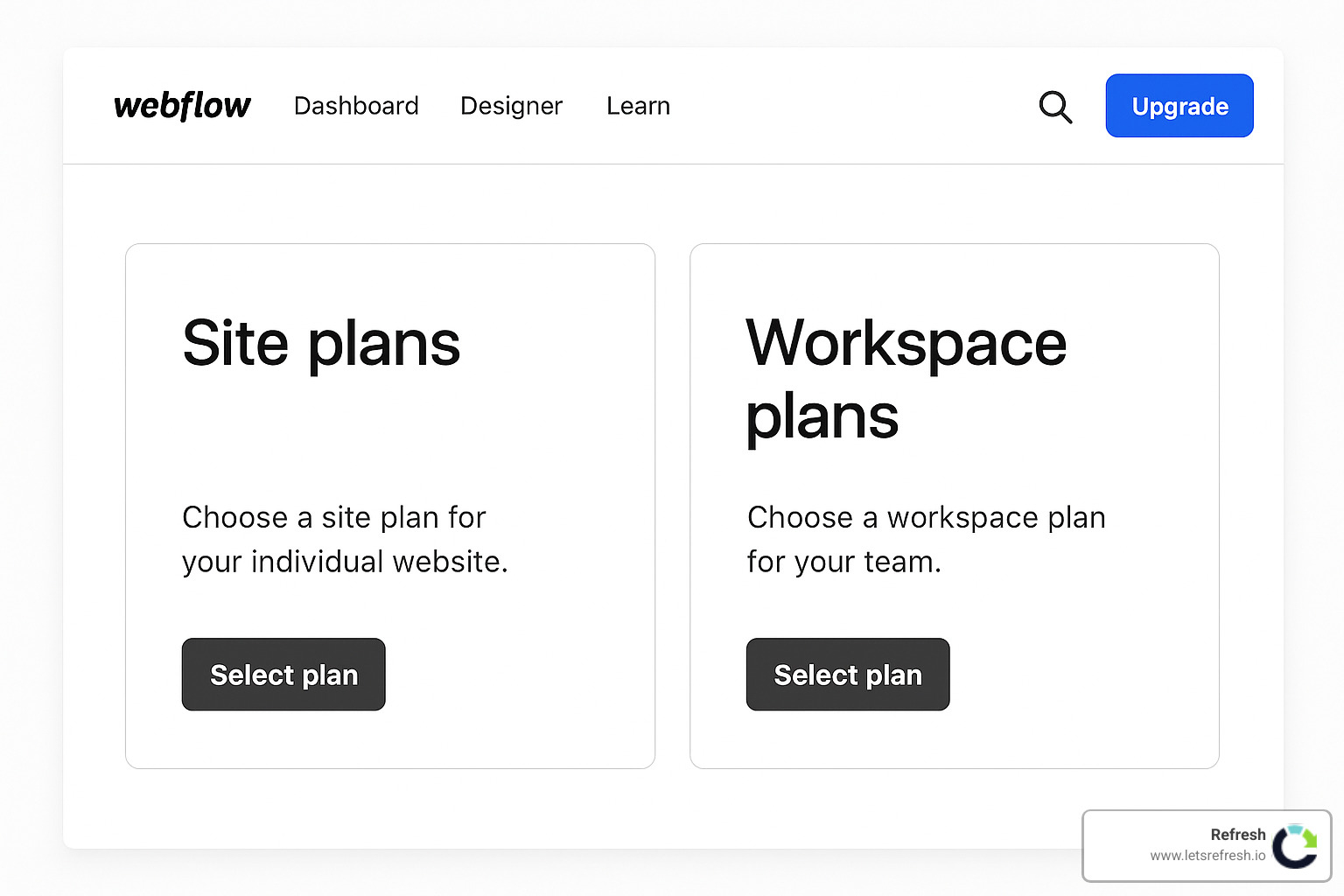
Let’s break it all down and make sense of your options.
Site plans are what most people think of when they hear “hosting.” You buy a Site plan for each website you want the world to see on its own custom domain (like yourbusiness.com). Think of your Site plan as the ticket that gets your site out of Webflow’s studio and onto the main stage.
Each jump in tier gives you more room—more pages, more CMS items, more bandwidth, and better traffic handling. So, if you plan to add a blog later or expect your business to grow, picking the right plan from the start can save headaches (and dollars) later.
Now, Workspace plans are all about how you and your team work behind the scenes. Instead of being tied to just one website, Workspace plans let you manage multiple sites, control who can access them, and open up collaboration features. You can think of your Workspace as your design studio—how many desks you have, and how many teammates get keys.
With the right Workspace plan, you can invite others to edit, design, or review sites with you—all inside Webflow’s platform. More advanced tiers open up extra features like more staging sites, guest access, and deeper permissions.
If you want to compare all the nitty-gritty features, you can Review the pricing breakdown.
If you’re building just one site, your decision is a bit simpler—but still important to get right.
First, ask yourself if you need a custom domain (yourname.com). All paid Site plans let you connect your own domain and get rid of that “.webflow.io” in your URL.
Second, don’t skip on SSL security. All Webflow hosting plans (even the free Starter plan) come with free SSL certificates. This keeps your site (and your visitors’ data) safe, and even gives you a little SEO boost—Google loves secure sites.
Finally, consider bandwidth. Site plans start with 1GB (on the free plan) and go way up from there. If you expect more visitors, or plan to add lots of photos and media, go for a plan with more bandwidth.
At Refresh, we often recommend the Basic plan for smaller brochure or landing page sites, and the CMS plan for anyone planning a blog or portfolio. If you realize you need to upgrade—as one of our Charlotte clients did when their “simple” site turned into a blog—the process is easy and doesn’t interrupt your site.
Here’s a question we hear all the time: “Do I need both?” The answer depends on your specific needs.
If you’re a solo creator making a single site, you can probably get away with just a paid Site plan and the free Starter Workspace. But as soon as you bring in collaborators, want to manage multiple sites, or bump against the limits of the free tier, you’ll need a paid Workspace plan too.
As Webflow puts it: every site lives inside a Workspace. Paid Workspace plans give you more team features and flexibility, while Site plans are your ticket to going live and open uping hosting features.
From our experience at Refresh, most small businesses just need one paid Site plan to host their main site. But agencies or anyone managing multiple projects will benefit from a paid Workspace plan too.
Still not sure? Reach out—we’re always here to help you make sense of all things Webflow hosting plans!
Let's take a closer look at the different Webflow hosting plans—because the details really do matter when you’re planning for your next big launch.
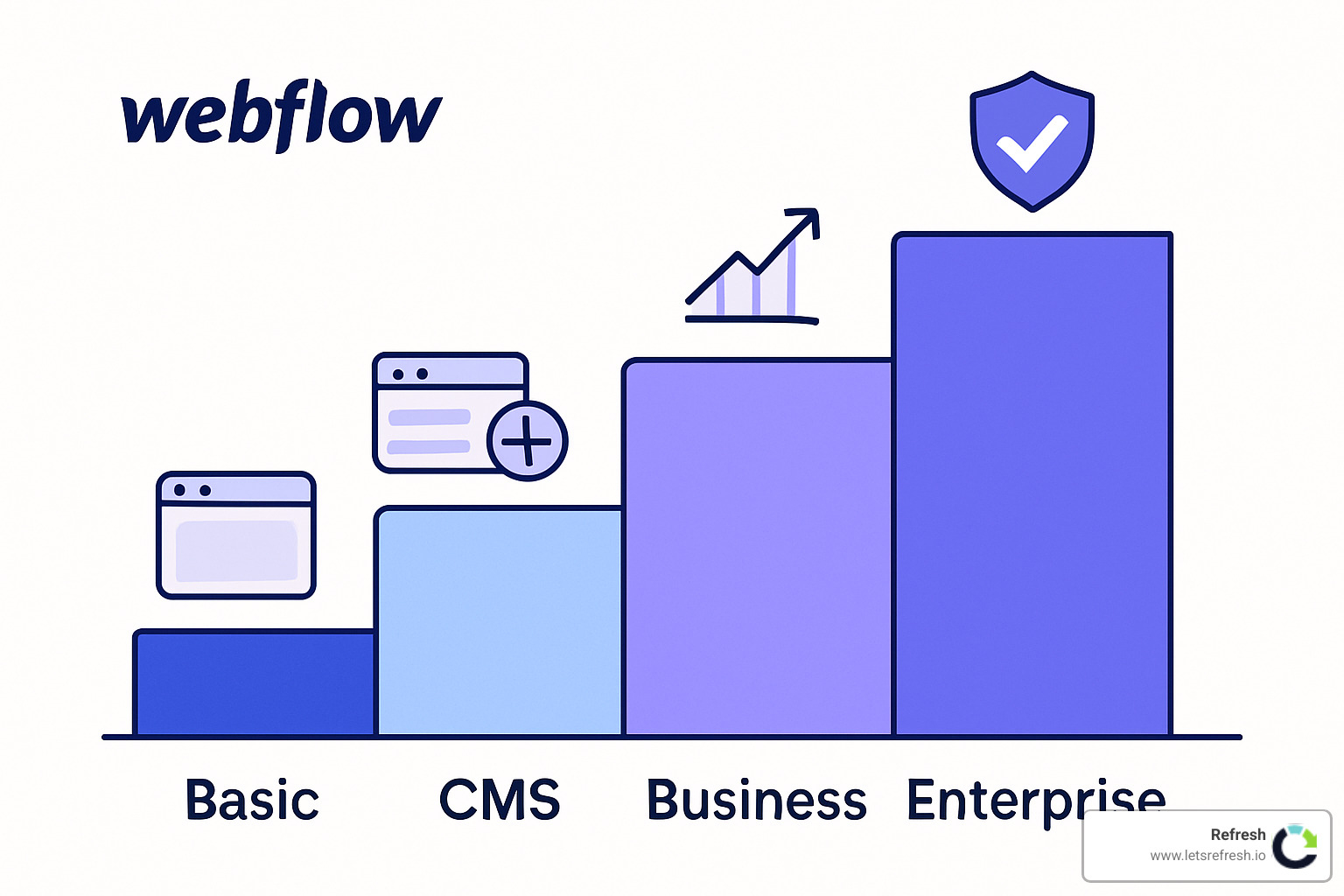
Every website is unique, so choosing the right Webflow hosting plan is all about matching your real-life needs to the right set of features and limits. Here’s how each plan stacks up:
The Basic Site Plan is designed for straightforward projects—think classic brochure websites, a simple portfolio, or an event landing page. You get up to 50 pages, 50GB of bandwidth, and support for 25,000 monthly visits. But there’s a catch: no CMS. That means no blog, no dynamic content. If all you want is a static site, Basic might be your sweet spot.
Step up to the CMS Site Plan, and suddenly you’re swimming in dynamic content. You'll have room for 2,000 CMS items (like blog posts or project entries), up to 20 CMS collections, 200GB bandwidth, and the ability to add up to 3 content editors. This plan is perfect for blogs, news sites, or any site where you update content regularly. It’s the most popular choice for small businesses and creatives who want to keep things fresh.
If your site needs to support a lot of content or traffic—as in, you’re publishing hundreds of new articles, or your visitor count is climbing—Business Site Plan is the next tier. With 10,000 CMS items, 40 collections, 400GB bandwidth, and room for 10 content editors, this plan is built for busy membership platforms or high-traffic company websites. (One of our Cleveland clients upgraded to Business after their news site outgrew the CMS plan’s limits—a good problem to have!)
For truly massive projects or enterprise clients, Enterprise Site Plans offer custom everything: unlimited CMS items, custom bandwidth and visit limits, more editor seats, and even custom service agreements. If your business is scaling fast, or you just like the sound of "unlimited," this plan is for you.
If selling products online is your goal, you’ll want to look at Webflow’s Ecommerce tiers. These are purpose-built and add robust product management and checkout features on top of the regular Site Plans.
The Standard Ecommerce plan is a smart starting point for smaller shops. You can list up to 500 products and 2,000 CMS items, with a 2% transaction fee and a cap of $50,000 in annual sales. It’s designed for new stores or those testing the e-commerce waters.
For growing businesses, Plus Ecommerce open ups bigger limits: 5,000 products and 10,000 CMS items, with no transaction fee and up to $200,000 in yearly sales. If your inventory is expanding and you’re ready to scale, Plus gives you room to grow (and saves you fees as you go).
Finally, the Advanced Ecommerce plan is all about no limits—15,000 products, unlimited CMS items, zero transaction fees, and no cap on annual sales. If you aim to run a large online store with thousands of customers, this is the plan to consider.
Webflow itself recommends the Plus and Advanced plans for fast-growing or high-volume stores, especially because those transaction fees can add up quickly on Standard.
Curious how all these features and prices stack up side by side? Check out our complete Webflow Hosting Pricing guide for more specifics and a quick-glance comparison table.
Whether you need a simple portfolio or a powerhouse online store, understanding these Webflow hosting plans makes it easy to see which option fits your project—and your budget. And if you ever need a hand deciding, the Refresh team is always here to help you find the right fit.
Workspace plans are where the magic of teamwork happens in Webflow. These plans shape how many people can work together on your websites, how you share access, and what each person is allowed to do. If you're used to juggling files back and forth or messy email threads, you’ll love how Webflow hosting plans with Workspace features streamline everything.
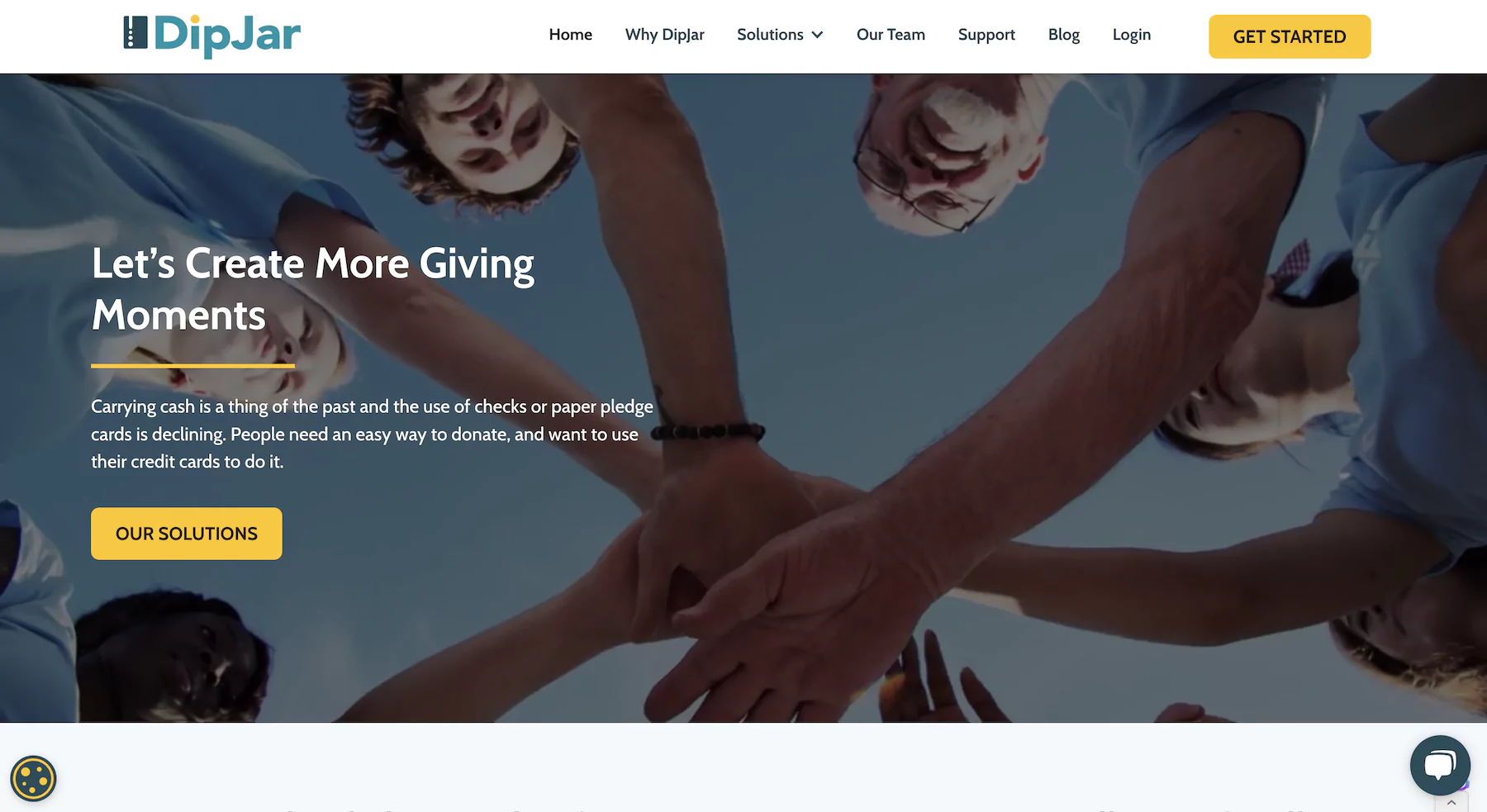
The right Workspace plan can make the difference between smooth sailing and a total headache—especially if you’re working with more than one person. So, let’s break down how these plans support different types of teams.
If you’re a solo designer or part of a growing agency, Webflow has custom Workspace options to fit your workflow.
The Freelancer Plan is perfect for independent designers and developers. It gives you single-seat access, so only you are in the driver's seat. You can manage unlimited projects, export your code, and even enjoy white-label options to keep your brand front and center. Need to bill clients directly through Webflow? That’s built in, too. For just $16/month (when billed annually), this plan offers a professional space to build and manage as many client sites as you like—without any messy hand-offs or confusion.
If you’re running a design agency or collaborating with a team, the Agency Plan opens up even more. With this plan, you get powerful team collaboration tools, a dedicated dashboard for project management, plus advanced permissions so everyone knows their role. The client portal makes it easy to give clients access (without giving away the keys to everything). All this, with unlimited projects, is $35 per seat per month (billed annually). At Refresh, we use this exact plan to keep our designers, developers, and clients working in sync. No more “who changed what?”—everyone’s on the same page.
Webflow's documentation calls out the Agency Workspace as the best way to manage many projects and clients at once, and we can confirm it’s a true time-saver.
If you’re part of a company managing your own website(s), Webflow’s in-house team plans keep things simple and secure.
The Core Plan ($19 per seat/month, annual) is a solid starting point for small teams. It lets you collaborate with teammates, gives you up to 10 staging sites for testing changes safely, and includes two-factor authentication for extra security. For most small businesses, this is more than enough to keep things humming along.
As your team grows, you might need more flexibility. The Growth Plan ($49 per seat/month, annual) offers unlimited staging sites, custom roles and permissions, and form file uploads. Mid-sized marketing teams will appreciate being able to set exactly who can do what, and not worry about running out of room for test sites.
For the big leagues, there’s Enterprise (custom pricing). Here, you get things like SSO (single sign-on) authentication, SCIM provisioning, advanced security, custom staging domains, and more robust publishing workflows. Large teams with strict IT policies or compliance needs will feel right at home.
One of the best things about Workspace plans? You can upgrade as you go. At Refresh, we often see clients start with Core and move to Growth when their team or website ambitions expand. It’s as simple as clicking a button—no downtime, no drama.
Roles, seats, and guest access are all managed from one place, so everyone—from the content writer to the developer—knows their part. And if you need to export code or hand off a project to a client, Workspace plans make it seamless.
If you want to dig deeper into how team collaboration works in Webflow, our Webflow Hosting Support guide has detailed tips and real-world examples.
Whether you’re flying solo or managing a busy team, the right Webflow hosting plans with Workspace features give you the tools to build, edit, and launch sites together—without stepping on each other’s toes. And who doesn’t want less stress and more collaboration?
Let’s talk about the “fine print” of Webflow hosting plans—because how and when you pay (and what happens if you change your mind) matters just as much as which plan you pick.
Webflow keeps billing refreshingly straightforward. You can choose between monthly or annual payments for both Site and Workspace plans. Annual plans save you some money (always nice!), but monthly billing gives you the flexibility to upgrade, downgrade, or even cancel without a long-term commitment. Either way, your plan will auto-renew, so you don’t have to worry about your website suddenly disappearing because you forgot to set a reminder.
Proration is also built into the process. If you change your plan in the middle of your billing cycle, Webflow will automatically adjust your charges so you’re only paying for what you actually use. It’s fair, simple, and means there are no nasty surprises in your next invoice.
One of the best things about Webflow hosting plans is their flexibility. If you need more (or fewer) features, you can upgrade or downgrade your plan with just a few clicks. Head to your Site settings, choose the right plan, and let Webflow do the rest.
You can make changes anytime—no need to wait for your next billing cycle. This is especially handy if your business suddenly takes off (congrats!) or if you’re simplifying and want to save a bit. Just remember: If you’re downgrading from a CMS or Business plan to Basic, you’ll need to remove all CMS content first. We’ve seen clients in Pittsburgh get stuck on this step—make sure your content matches your new plan’s limits before you hit “downgrade.”
The good news? Upgrades and downgrades are seamless, with no downtime for your site. Plan changes take effect immediately, so your website keeps humming along without interruption.
What if you want to move your hosting from one site to another? Maybe you’re launching a redesigned website or merging two projects. Webflow doesn’t let you transfer hosting with a single click, but the process is still pretty straightforward.
Here’s how it works: Contact Webflow support to start the hosting transfer. Both sites need to live in the same Workspace. Once the transfer is done, the original site will drop back to the free Starter plan, and you’ll lose the custom domain on that site—so double-check that you’ve prepped everything for a smooth transition.
At Refresh, we’ve guided many clients through this process, whether they’re showing a new look or consolidating their web presence. Our tip? Plan the transfer for a low-traffic period and communicate with your team (and maybe your audience) to avoid any confusion or unexpected downtime.
For a deeper dive into how all this works, check out Webflow’s billing guide. And if you’re wondering, “Can I Self Host Webflow?”—we’ve got you covered with a full explanation here.
Understanding billing and plan management means no surprises—and lets you focus on building a website you’re proud of, instead of sweating the paperwork. That’s what we like to call a Refresh-ing approach.
One of the biggest reasons businesses choose Webflow hosting plans is simple: they want their website to be reliable, fast, and safe—without having to think about it every day.

Let’s start with performance. Every Webflow site runs on an enterprise-grade infrastructure, with your site content stored on Amazon Web Services (AWS) and delivered worldwide using Fastly’s rock-solid CDN. What does that mean in plain English? Your site loads quickly—no matter if your customer is in Pittsburgh, Paris, or Peru. Webflow claims their CDN can reach 95% of the globe in under 50 milliseconds. For visitors, that’s basically instant.
Reliability is another huge win. Webflow hosting plans promise 99.99% uptime, and if you’re on their Enterprise plan, you get a written SLA (Service Level Agreement) to back it up. Sites don’t just stay online—they stay quick and available, even when traffic surges.
Security is baked in. Every Webflow site—no matter which hosting plan—gets a free SSL certificate (no setup required), so your visitors always see that reassuring padlock in the address bar. All plans also come with enterprise-grade DDoS protection, which shields you from malicious traffic spikes and potential attacks. For businesses who care about privacy and compliance (which, let’s face it, should be everyone), Webflow is SOC 2 Type II certified and meets both GDPR and CCPA standards. This is especially important if you handle customer data or operate globally.
To keep your content safe, Webflow runs automatic backups and versioning behind the scenes. Accidentally deleted a page? You can roll back with just a few clicks. For extra peace of mind, accounts can enable two-factor authentication to protect your login—even if someone gets your password.
As Webflow puts it: “Our security program is mapped to industry standards.” We’ve seen how much this matters—one client in healthcare trusted us to move their entire site to Webflow because these security features checked every box.
As your business grows, so might your needs. That’s where Webflow’s add-ons come in—think of them as “power-ups” you can plug in when you’re ready to take things to the next level.
Webflow Optimize (from $299/month) helps marketing teams run A/B tests and experiment with AI-driven personalization—no developers needed. If you’re focused on improving conversions, this tool lets you test and tweak with confidence.
Webflow Analyze (from $29/month) gives you advanced analytics right inside your dashboard. You’ll see how visitors move through your site, track conversions, and spot trends—whether you’re running a small blog or managing hundreds of thousands of sessions.
Webflow Localization (from $9/month) makes it easy to go global. Launch multi-language sites, auto-translate up to 10,000 words per month (on the starter plan), and manage up to three locales out of the box. Several Refresh clients in Charlotte have used this to reach international customers—with a noticeable bump in engagement and sales.
You can add any of these features as your needs grow—no need to upgrade your entire hosting plan just for one extra tool. As one industry expert notes, “Webflow add-ons (Optimize, Analyze, Localization) can be purchased separately to extend hosting functionality.”
In short: With Webflow hosting plans, you get a fast, protected, and compliant platform—and a path to scale when your business is ready for more. If you want to dig even deeper into these features or how they might fit your project, check out our Webflow Hosting Support guide for more practical tips.
Choosing the right Webflow hosting plan can feel overwhelming at first, but a little clarity goes a long way. At Refresh, we see clients of all sizes steer this decision every day. The trick is to line up your website’s needs with what each plan offers—no more, no less.
Start by thinking about your website’s main purpose. Is it a personal portfolio, a blog with lots of articles, a robust business site, or a busy online store? Each of these use cases has its own sweet spot in Webflow’s lineup.
Next, take a moment to estimate your expected traffic. If you think your site will only see a handful of visitors each week, you can start small. But if you’re planning to launch that viral cat video empire (hey, we won’t judge), you’ll want a plan that can handle big surges in traffic.
Content volume matters, too. Picture how many pages and CMS items you’ll need—not just now, but six months down the road. Webflow’s Basic plan is great for simple, static sites, but if you’re dreaming up a blog, news site, or portfolio that grows over time, the CMS or Business plans will give you much more breathing room.
Don’t forget about ecommerce. If you’re planning to sell anything—whether that’s custom T-shirts, digital downloads, or gourmet dog biscuits—you’ll want to look closely at Webflow’s Ecommerce plans. The right tier depends on how many products you’ll offer and how much you expect to sell each year.
Teamwork is another factor. How many collaborators will help you build or update your site? If it’s just you, you might stick with a solo Workspace. But for teams—even small ones—it’s smart to choose a Workspace plan that supports multiple users, permissions, and handoffs.
And of course, there’s the budget question. What are you comfortable investing each month (or year) for hosting? The good news: With Webflow hosting plans, you can usually start small and upgrade as you grow. No need to “future-proof” your wallet if you’re not ready yet.
Here’s a simple way to remember the six steps Refresh recommends:
Take a moment to jot down your answers—you’ll be amazed at how quickly this narrows the field.

Still unsure? Here’s a straightforward reference based on what we’ve seen work for hundreds of clients:
If you’re building a portfolio or simple business site, the Basic Site Plan is often perfect. It lets you use your own domain and offers plenty of pages for most small businesses or creative pros. For example, a Cleveland photographer we worked with has a beautiful 15-page portfolio, all running smoothly on the Basic plan.
Need a blog or content-rich website? Go for the CMS Site Plan. It supports up to 2,000 CMS items and gives editing access to your team. Our Pittsburgh marketing agency clients love this for publishing regular articles and case studies.
For a growing SaaS marketing site with lots of resources, the Business Site Plan is your friend. It’s built for higher traffic, more CMS items, and multiple editors. A Charlotte-based software company we support runs all their documentation and resources here.
Running a high-traffic corporate site? Think Enterprise Site Plan. This plan comes with custom limits, extra security, and dedicated support. We’ve helped regional healthcare networks move to this plan to serve millions of visitors with zero hiccups.
And if your dream is to open an online store, start with the Standard or Plus Ecommerce Plan—choose based on your expected product count and sales volume. For instance, a boutique clothing retailer in Pittsburgh manages 300 products with ease using the Standard Ecommerce plan.
From our experience at Refresh, most small businesses find everything they need with the Basic or CMS plan. As growth happens, it’s painless to move up a tier. And if you ever need a hand, our team is always here to help you weigh the options.
If you want to dig even deeper, don’t miss our in-depth guides on Webflow Hosting Pricing and Webflow Hosting Support.
Choosing the right Webflow hosting plan isn’t just about today—it’s about setting up your site (and your business) for long-term success.
Choosing the right Webflow hosting plan can feel like wandering through a maze—so it’s no surprise you’ve got questions! At Refresh, we’ve helped hundreds of businesses sort out the nitty-gritty of hosting. Here are the answers to the questions we hear most often.
If your site suddenly gets more visitors than your plan allows—or your bandwidth usage spikes—don’t worry: Webflow won’t just pull the plug. Your website will keep running smoothly, and Webflow automatically scales things up behind the scenes to keep you online.
You’ll get a notification if you go over your limits, and you might see an extra charge for the additional resources. Webflow’s approach here is all about business continuity—they make sure your site stays speedy and available, even during those unexpected traffic surges (looking at you, viral blog post!).
At Refresh, we recommend keeping an eye on your traffic. If you notice your numbers climbing close to your current plan’s limits, it’s a good idea to upgrade before you get hit with overage fees. We’ve seen clients in Charlotte ride the wave of a successful campaign right into a higher plan—no downtime, just growth.
Absolutely! Webflow makes it easy to adjust your Webflow hosting plan as your needs change. If you want to upgrade, it happens right away, and you’ll only pay a prorated amount for the rest of your billing period.
Downgrades are just as simple, but the change takes effect at the end of your current billing cycle. This flexibility means you’re never stuck paying for more (or less) than you need.
So, whether your business is booming or you’re scaling back, you’re always in control. And if you need a hand deciding which plan makes sense, the Refresh team is only a message away.
Here’s where things get interesting: you can have as many sites as you want in a paid Workspace—no upper limit! But, if you want each site to live on its own custom domain, each one needs its own paid Site plan.
If you’re just getting started, the free Starter Workspace lets you experiment with two free sites (using the webflow.io subdomain). As your needs grow, upgrading your Workspace plan removes those limits—although again, every custom-domain site will need its own Site plan for full functionality.
Webflow’s docs confirm this: “You can have an unlimited number of hosted sites on any Workspace plan.” At Refresh, we often help businesses and agencies set up just the right mix of Workspaces and Site plans to keep everything neat, organized, and cost-effective.
Still scratching your head about Webflow hosting plans? Or wondering how to optimize your setup? Reach out to our team—we’re here to help you make sense of it all!
Choosing the right Webflow hosting plan isn’t just about ticking off boxes—it’s about laying a solid foundation for your website’s growth, performance, and peace of mind. With so many options out there, it’s easy to feel overwhelmed. But with a little planning and a clear understanding of the difference between Site plans and Workspace plans, you can pick the path that best matches your project, team, and budget.
To recap: Site plans are what let you publish your website to a custom domain, and you’ll need one for each site you want the world to see. Workspace plans, on the other hand, give you the freedom to collaborate with teammates, manage multiple projects, and control team access. If you’re running an online store, don’t forget that Ecommerce plans come packed with the features you need to sell products and track your growth.
No matter which plan you choose, rest easy knowing all Webflow hosting plans include enterprise-level security, lightning-fast performance, and the flexibility to grow with you. If your needs change, you’re never locked in—you can upgrade or downgrade your plan at any time, with no drama.
At Refresh, we’ve supported hundreds of businesses—from solo founders dreaming big to fast-growing teams—across Pittsburgh, Cleveland, Charlotte, and beyond. Our clients trust us to help sort through the details and find not just “a” hosting plan but the right one. Because when you have the right hosting plan, you’re free to focus on what matters most: building your brand, growing your audience, and reaching your goals.
If you’re considering a move to Webflow, launching a new site, or just need expert advice, we’re here to help. We believe in making smart, sustainable choices that set you up for long-term success—no guesswork, no surprises.
Curious to learn more or keep leveling up your Webflow skills? Explore our full library of More Webflow tips—we’ve packed it with practical insights to make your website journey smoother (and maybe a little more fun).
And remember: the right hosting plan doesn’t just support your website—it empowers your whole business. Let’s build something great together.
.avif)